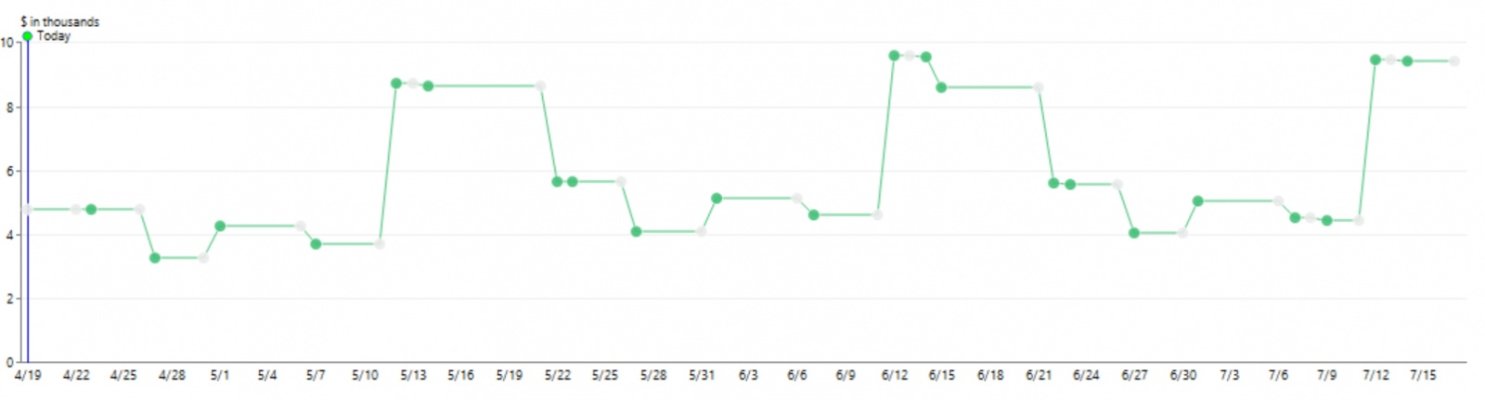I used this spreadsheet (downloaded) years ago, and I modified it to suit my needs later on and I still use the spreadsheet in a modified form. I make a pivot table of the irregular expenses to see where I am at on the spending by category throughout the year. I also use Mint (I have all my accounts linked there) to verify my spendings by month and by year and my NW. I use Personal Capital to look at the performance of my stocks at Fidelity.
https://pearbudget.com/PearBudget.xls
I also have an expsense tracker app (Spending Tracker 2.7.4) on my iPhone and enter all my variable spendings (grocery, living expenses, eating out, entertainment, etc) there every day or every few days (tallied by week) and add the numbers into my spreadsheet every few weeks.
This sounds like a lot, but I developed this system several years ago and it's been working fine. My budget for my variable spendings are by week, and that (by week) seems to work best for me.