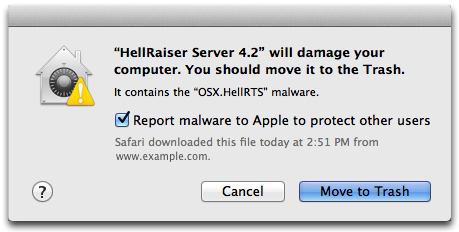REWahoo
Give me a museum and I'll fill it. (Picasso) Give
Yikes! Is nothing sacred any more? 
800 million Apple devices threatened by WireLurker malwareA new, ugly malware threat could be lurking for millions of Apple Inc. customers.
The new family of malware, dubbed WireLurker, has been discovered by Palo Alto Networks Inc. which said it shows “characteristics unseen in any previously documented threats targeting Apple platforms.”