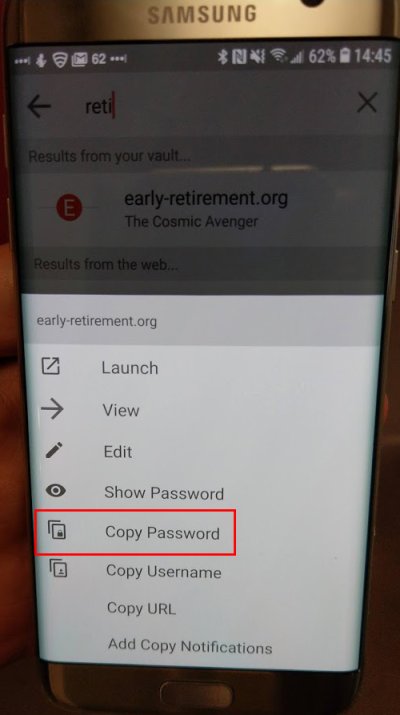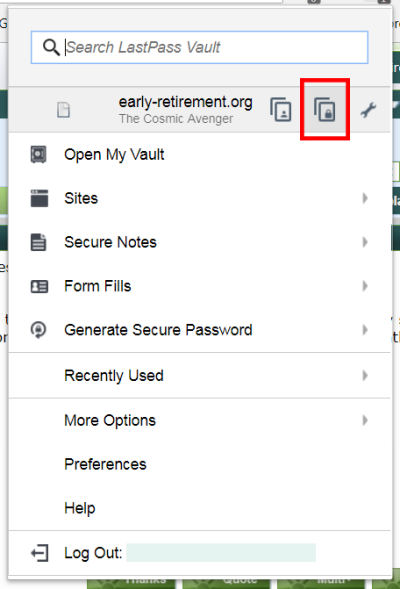I have a really ignorant question regarding these products. Don't you have one password that unlocks the password manager? If someone get that one password, do they get the keys to everything? Sorry if this is a dumb question, but I don;t have any experience with these.
Not a dumb question. The answer is that this is the beauty of the password manager -- you only have to memorize that one master password.
In my case, it would be practically impossible to guess, but easy for me to remember. DW also knows it, and it is written down and stored in the safe, as well as in the safe deposit box.

 .
.