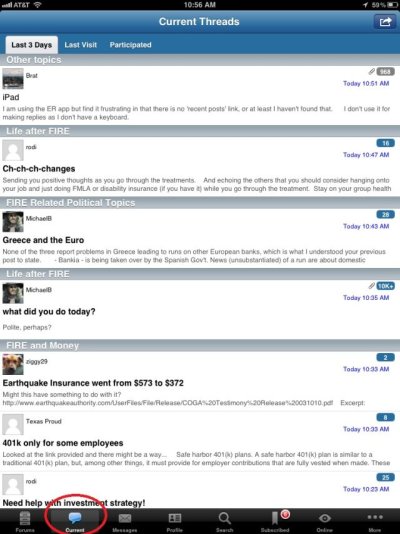TromboneAl
Give me a museum and I'll fill it. (Picasso) Give me a forum ...
- Joined
- Jun 30, 2006
- Messages
- 12,880
I've found that the email app on my iPod touch doesn't always work as expected. I haven't figured out what emails to keep available. If there's a problem I can go to gmail.com.