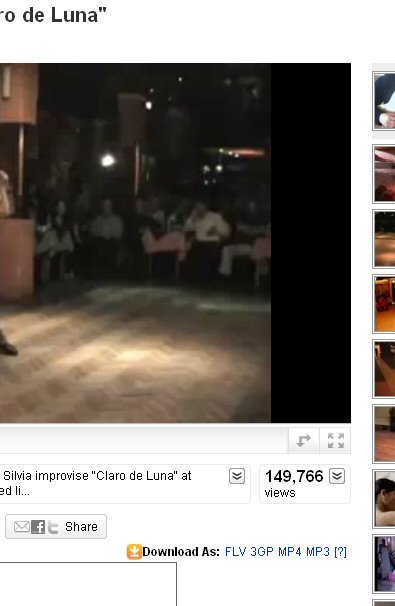haha
Give me a museum and I'll fill it. (Picasso) Give me a forum ...
I would like some way to capture U-Tube videos so that I can use slo-mo, freeze frame, reverse, etc., as if the videos were in a DVD.
I need them to learn tango sequences; some are just too complex for me to grab at full speed. Creating the pattern is my responsibility, my partner's only responsibility is to follow using standard responses, and she does this best by completely clearing her mind and letting her body and her feelings take over. So she really cannot be any help at figuring out the patterns, without wrecking her attitude of compliance.
I would only be using them for myself and my partner.
I would be willing to spend some money to achieve this- like if some equipment might be needed.
Is it possible? Or is there some other way to get control beyond just stop and go?
I hope you guys will have some suggestions. Here is an example of a video that I would like to grab techniques from. Incidentally, this Porteño, Tete, has since passed on. He was reputed to be a difficult guy, but he surely can create a romantic dance, in this case my favorite form, a waltz.
YouTube - Tete y Silvia - Tango Vals "Claro de Luna"
I know that this would be within my capabilities, if I can break it down into its components.
Ha
I need them to learn tango sequences; some are just too complex for me to grab at full speed. Creating the pattern is my responsibility, my partner's only responsibility is to follow using standard responses, and she does this best by completely clearing her mind and letting her body and her feelings take over. So she really cannot be any help at figuring out the patterns, without wrecking her attitude of compliance.
I would only be using them for myself and my partner.
I would be willing to spend some money to achieve this- like if some equipment might be needed.
Is it possible? Or is there some other way to get control beyond just stop and go?
I hope you guys will have some suggestions. Here is an example of a video that I would like to grab techniques from. Incidentally, this Porteño, Tete, has since passed on. He was reputed to be a difficult guy, but he surely can create a romantic dance, in this case my favorite form, a waltz.
YouTube - Tete y Silvia - Tango Vals "Claro de Luna"
I know that this would be within my capabilities, if I can break it down into its components.
Ha