First… I do not know much of anything about computers, etc.
I installed a D-Link DI-524 Router to my cable modem and then to my desktop computer. I run the installation wizard… my Dell desktop and Toshiba notebook work except the notebook looses the internet connection when I leave the room that has the desktop and router and go more than about 10 ft away.
The sonar screen on the notebook shows the connection on the second circle from the center. The wireless network connection icon shows speed: 54Mbps, Signal Strength: Excellent, Status: Connected… but cannot connect to the internet if more than about 10 ft from the router… if I move back closer to the router it will connect to the net.
The router is located on the same desk as the desktop, printer, scanner, answering machine and 2.4 GHz phone… I shutoff the power to the phone and it did not make any difference in the connection.
Any help would be appreciated as I would like to use the notebook in the kitchen and out on the patio deck.
Gonzo
I installed a D-Link DI-524 Router to my cable modem and then to my desktop computer. I run the installation wizard… my Dell desktop and Toshiba notebook work except the notebook looses the internet connection when I leave the room that has the desktop and router and go more than about 10 ft away.
The sonar screen on the notebook shows the connection on the second circle from the center. The wireless network connection icon shows speed: 54Mbps, Signal Strength: Excellent, Status: Connected… but cannot connect to the internet if more than about 10 ft from the router… if I move back closer to the router it will connect to the net.
The router is located on the same desk as the desktop, printer, scanner, answering machine and 2.4 GHz phone… I shutoff the power to the phone and it did not make any difference in the connection.
Any help would be appreciated as I would like to use the notebook in the kitchen and out on the patio deck.
Gonzo