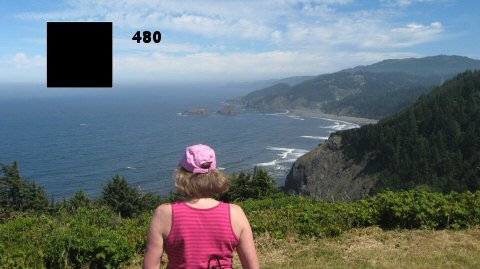TromboneAl
Give me a museum and I'll fill it. (Picasso) Give me a forum ...
- Joined
- Jun 30, 2006
- Messages
- 12,880
Yesterday I worked a bit on optimizing photos for our 42 inch LCD TV so that I could use it occasionally as a big picture frame. The technical info I need is lacking, so I had to do some experimenting.
First, as expected, the best aspect ratio is 16:9, that is, an image width of 1.78 times the height. Of course my camera, computer and TV aspect ratio are all different, but that's life.
Second, I found that larger images did not display as well. For example, a 3072x1724 image displayed some pixel jaggies on the diagonal edges. I assume this means that the resizing algorithms of the DVD player (Panasonic) are not that good.
This is the case until the image size gets down to about 700 x 393. As I decreased the image size, the image occupied the entire screen* until it got below 670 pixels wide. That is, a 670 pixel wide image occupied full screen, and a 640 pixel wide image did not.
*Finally, I found this puzzling thing: Normally, with a regular 4:3 analog TV channel, there are black borders on the side. If I choose "Fill" from the TV's display menu, the image doesn't get any taller, it is just spread out horizontally.
However, when viewing a 16:9 photo, there are some small borders on the top and sides of the image, and when I choose "Fill" it spreads out horizontally and vertically, maintaining the same aspect ratio. That is, a square on the image remains a square. Can someone explain that to me?
In conclusion, what I've figured out so far is that I should resize images to about 680 x 380, and choose Fill on the TV.
First, as expected, the best aspect ratio is 16:9, that is, an image width of 1.78 times the height. Of course my camera, computer and TV aspect ratio are all different, but that's life.
Second, I found that larger images did not display as well. For example, a 3072x1724 image displayed some pixel jaggies on the diagonal edges. I assume this means that the resizing algorithms of the DVD player (Panasonic) are not that good.
This is the case until the image size gets down to about 700 x 393. As I decreased the image size, the image occupied the entire screen* until it got below 670 pixels wide. That is, a 670 pixel wide image occupied full screen, and a 640 pixel wide image did not.
*Finally, I found this puzzling thing: Normally, with a regular 4:3 analog TV channel, there are black borders on the side. If I choose "Fill" from the TV's display menu, the image doesn't get any taller, it is just spread out horizontally.
However, when viewing a 16:9 photo, there are some small borders on the top and sides of the image, and when I choose "Fill" it spreads out horizontally and vertically, maintaining the same aspect ratio. That is, a square on the image remains a square. Can someone explain that to me?
In conclusion, what I've figured out so far is that I should resize images to about 680 x 380, and choose Fill on the TV.