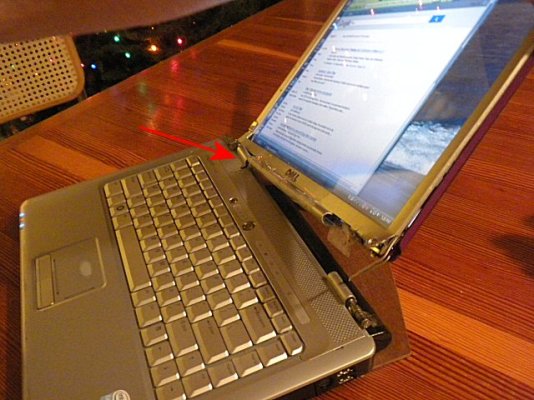What settings cause the router to demand a hex equivalent of the password? How would "normal" people even figure it out?

And can that situation affect only some devices on the same router? (E.g. I have, on occasion, been able to log on with one laptop but not someone else's even though both supported WPA2 or whatever I was using.
Good questions/observations. To answer you fully, I'd have to go re-create the process and try some things and document it all, but I gotta run. But in general, YES - different devices on the SAME network would only log with one or the other form of password. And nothing but trial and error led me to figure this out. After 10 tries entering the passcode, figuring it was my problem, I tried the $HEX and I got in (but it is a pain to try to type that in w/o error). My (limited, but not zero) knowledge of networks did not help me one bit, other than the fact that I was aware there were two 'types' of password.
IOW - I don't think it is the router making the demands - it will accept either. I think it is the device that only properly works with one or the other.
Even though I'm a techie, and usually dig into this stuff just for the 'fun' of learning - when it comes to routers and networks, I pretty much just do/learn enough to get it working the way I want, then walk away.
Two reasons for that I think - one, these things are so 'black box' that sometimes I don't think the knowledge is all that useful, and a FW/SW upgrade on either end might change what you thought you 'knew'. It all depends on what the programmers did in that black box. Second, for many years I worked with equipment on various internal company networks, and they often ruined my day, night, weekend, week and/or month. I think I just have an aversion to networks at this point! The networks seem to feel the same way towards me sometimes.

I only know about the passcode/$HEX thing because at least one WL router either required the long HEX$, or maybe it showed it to you as you created the passcode, and maybe it told you to write it down or something. I really don't recall. But it works.
Hopefully, someone here can add to that, and maybe explain (if it is explainable), why some devices might work with the passcode (ASCII char) and other devices on the same network seem to only work with th $HEX.
-ERD50