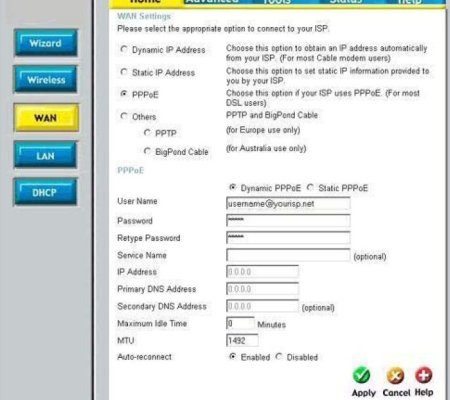TromboneAl
Give me a museum and I'll fill it. (Picasso) Give me a forum ...
- Joined
- Jun 30, 2006
- Messages
- 12,880
My daughter is in Sweden right now, and she's just set up a wireless network at her grandparent's house. The network seems to work OK, but she is unable to get the Internet sharing working.
The broadband modem hooks into the phone system, and if you plug a computer into that modem with an ethernet cable, you can access the Internet. She's gotten the wireless network working, but can't connect to the Internet through the wireless connection.
She's done a lot of googling, but no success yet. I don't have enough info yet to say exactly where her problem lies.
Any good online step-by-step guides that might help her? I used this link when setting up mine, http://www.homenethelp.com/ics, but it seems to be al ittle out of date.
Thanks,
The broadband modem hooks into the phone system, and if you plug a computer into that modem with an ethernet cable, you can access the Internet. She's gotten the wireless network working, but can't connect to the Internet through the wireless connection.
She's done a lot of googling, but no success yet. I don't have enough info yet to say exactly where her problem lies.
Any good online step-by-step guides that might help her? I used this link when setting up mine, http://www.homenethelp.com/ics, but it seems to be al ittle out of date.
Thanks,