 |
virus protection on a mac
 01-05-2014, 12:44 PM
01-05-2014, 12:44 PM
|
#1
|
|
Thinks s/he gets paid by the post
Join Date: Aug 2007
Posts: 2,873
|
virus protection on a mac
Does anyone use an anti-virus app on a Mac?
We have a mix of PCs/Mac. On the PC end, we use Windows Defender (good enough). I haven't been using anything on the Mac.
We were out of town for a couple of days and on the last day, I started to get an e-mail every two minutes that my account is locked at a gaming site. I haven't used that site in at least a few years and worse of all, I have no idea what password I used. Somehow somebody hacked my account, using my e-mail address (username) and password. I'm still puzzling over how they figured out my username and password. The password most likely wasn't strong, so it was probably a brute force attack, but how did they know that I had an account there with my username? Oh well, I'm less worried about that, since I've started to use unique passwords everywhere and my critical accounts are well protected. In the end, it's more incentive to fully move over to a password manager and get rid of weak passwords.
But one thing the customer rep I talked to mentioned was to check for any viruses. This led me to my original question, what do Mac users do for anti-virus protection?
|

|

|
 |
Join the #1 Early Retirement and Financial Independence Forum Today - It's Totally Free!
Are you planning to be financially independent as early as possible so you can live life on your own terms? Discuss successful investing strategies, asset allocation models, tax strategies and other related topics in our online forum community. Our members range from young folks just starting their journey to financial independence, military retirees and even multimillionaires. No matter where you fit in you'll find that Early-Retirement.org is a great community to join. Best of all it's totally FREE!
You are currently viewing our boards as a guest so you have limited access to our community. Please take the time to register and you will gain a lot of great new features including; the ability to participate in discussions, network with our members, see fewer ads, upload photographs, create a retirement blog, send private messages and so much, much more!
|
 01-05-2014, 12:56 PM
01-05-2014, 12:56 PM
|
#2
|
|
Full time employment: Posting here.
Join Date: Aug 2013
Location: New Jersey
Posts: 945
|
Your email was probably hacked - not your Mac. This happens with regularity with Yahoo email accounts and others.
I have a few Macs, and have on occasion downloaded and used a free Mac antivirus program, but have always found there is no virus on any of my machines and the antivirus program slows down the computer so it get's uninstalled.
There are a few Mac antivirus program on the Mac App store - many are free. Read the reviews and decide for yourself.
|

|

|
 01-05-2014, 01:15 PM
01-05-2014, 01:15 PM
|
#3
|
|
Thinks s/he gets paid by the post
Join Date: Aug 2007
Posts: 2,873
|
True. I didn't mean to combine the two: the hacking of my account and having a virus installed. I actually believe our systems are safe (no viruses, rootkits, etc). But since I'm going through this, I figured I might as well do some general system clean-up and was wondering what others run on a Mac.
|

|

|
 01-05-2014, 02:35 PM
01-05-2014, 02:35 PM
|
#4
|
|
Full time employment: Posting here.
Join Date: May 2007
Posts: 984
|
I don't use virus protection on my Macs but I only made the switch (to Macs) less than two years ago. When I spoke to a couple of Apple customer service reps after buying my Macbook Air, they did not seem to think it was necessary. So far no issues at all. This was one reason I decided to switch from PCs as I did have a few issues and anti-virus software did not seem very effective and was a pain at times.
|

|

|
 01-05-2014, 04:00 PM
01-05-2014, 04:00 PM
|
#5
|
|
Thinks s/he gets paid by the post
Join Date: Feb 2011
Posts: 1,797
|
Got my start on Macs 20+yrs ago, although use Windows a lot as well these days. There are indeed viruses out there which can infect unsuspecting Macs. I've had good luck with Sophos for Mac, and Symantec/Norton for Windows. If you run Windows on your Mac, (whether Boot Camp or Parallels), you need protection against viruses affecting both operating systems.
|

|

|
 01-05-2014, 04:04 PM
01-05-2014, 04:04 PM
|
#6
|
|
Moderator Emeritus
Join Date: Oct 2007
Location: Portland
Posts: 4,946
|
Apple includes some safeguards built into and automatically updated as part of the operating system.
OS X: About the "Are you sure you want to open it?" alert (File Quarantine / Known Malware Detection)
OS X: About Gatekeeper
A 'trojan horse' attack is about the only thing that will cause any problems in modern operating systems. This is an attack that either uses web browser defects, built in automation, or cons the user into downloading and running a program.
Apple's built-in Gatekeeper software will detect when something has appeared on the machine from an insecure source and warn you about it. Another mechanism called sandboxing will try to prevent apps that use the Internet from having defects exploited that would stealthily run a trojan horse program.
For good online security:
OS X Mountain Lion: Prevent unwanted connections with a firewall
Enable the firewall if it's not already active.
OS X Mavericks: Protect your Mac from malware
Set up the 'malware' defenses to warn you about programs from unknown sources. My personal preference is to permit only applications from the Mac App Store and from 'Identified Developers', developers who are registered Apple developers and who have cryptographically signed their applications. (Bad Guys who register and then release what turns out to be evil software have their cryptographic signature revoked, so trying to run the app alerts you.)
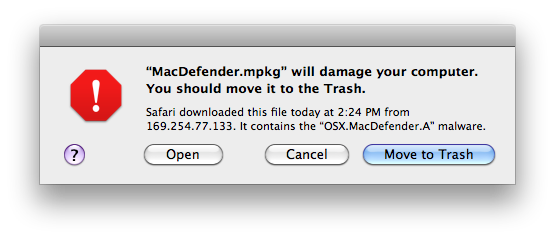
|

|

|
 01-05-2014, 05:35 PM
01-05-2014, 05:35 PM
|
#7
|
|
Thinks s/he gets paid by the post
Join Date: Jun 2010
Posts: 2,301
|
I don't think there's any need for anti-virus software on a mac. I've never had a problem and nor do I know anybody who has ever had an issue (in comparison to various windows install where the machine had to be re-imaged).
However, I do have anti-virus software installed and run occasionally. This is due to vanguard's online fraud policy which requires you to run av software:
https://personal.vanguard.com/us/hel...dgeContent.jsp
|

|

|
 01-05-2014, 06:57 PM
01-05-2014, 06:57 PM
|
#8
|
|
Thinks s/he gets paid by the post
Join Date: Feb 2011
Posts: 1,797
|
 Quote: Quote:
Originally Posted by photoguy

I don't think there's any need for anti-virus software on a mac. I've never had a problem and nor do I know anybody who has ever had an issue (in comparison to various windows install where the machine had to be re-imaged).
|
Glad you've had no problems. I've also never had a Mac virus infection myself, but know of a few such infections even in large university IT programs. As I said, I use Sophos which has been no trouble at all. Install, run an initial scan, and enable its Live Virus Protection mode. It runs in the background & its Quarantine Manager alerts you to threats it has detected, inc both Mac & Win threats. I find the latter very useful since I also use Parallels to run Windows on my Mac.
And +1 to M Paquette's firewall suggestion.
|

|

|
 01-05-2014, 08:33 PM
01-05-2014, 08:33 PM
|
#9
|
|
Thinks s/he gets paid by the post
Join Date: Feb 2013
Location: Toronto
Posts: 3,321
|
We currently have 5 Macs in the house and I used my first Mac back in 1986. Never used an anti-virus programme for Macs and never had any trouble. Now on our PC's, another matter...
|

|

|
 01-08-2014, 07:40 PM
01-08-2014, 07:40 PM
|
#10
|
|
Recycles dryer sheets
Join Date: Mar 2013
Posts: 285
|
DW and I have been using Macs since 1998, don't use anti-virus/malware programs per se, and have not had any problems. I do keep firewalls on all the Macs, and also run Little Snitch, which looks for surreptitious attempts by programs to make network connections, and blocks them. (It also reveals how many programs secretly "phone home".) I also use add-ons for Firefox to block Flash, tracking, and many ads, which greatly reduces the likelihood of malware embedded on web pages. I have also trained DW to be almost as suspicious as myself when it comes to spam, phishing, and generally unusual websites. We have no kids, which avoids a common vector for malware.
__________________
How can you tell when a cat is retired?
|

|

|
 |
|
Currently Active Users Viewing This Thread: 1 (0 members and 1 guests)
|
|
|
| Thread Tools |
|
|
| Display Modes |
 Linear Mode Linear Mode
|
 Posting Rules
Posting Rules
|
You may not post new threads
You may not post replies
You may not post attachments
You may not edit your posts
HTML code is Off
|
|
|
|

 » Recent Threads
» Recent Threads
|
|
|
|
|
|
|
|
|
|
|
|
|
|
|
|
|
|
|
|
|
|
|
|
|
 » Quick Links
» Quick Links
|
|
|

