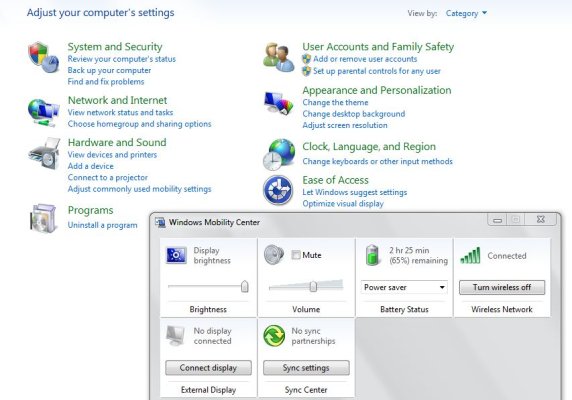haha
Give me a museum and I'll fill it. (Picasso) Give me a forum ...
Can anyone tell me how to configure Win 7 so that it either does not go into automatic sleep mode when it decides that the computer is not being used, or alternatively how to make the latency longer before it does this.
I am trying a backup system with some bugs and I would like to have it back up when I am not trying to use the computer, but every time I try this the computer just goes into sleep mode and the backup starts again when I re-awaken the computer.
Any ideas much appreciated!
Ha
I am trying a backup system with some bugs and I would like to have it back up when I am not trying to use the computer, but every time I try this the computer just goes into sleep mode and the backup starts again when I re-awaken the computer.
Any ideas much appreciated!
Ha