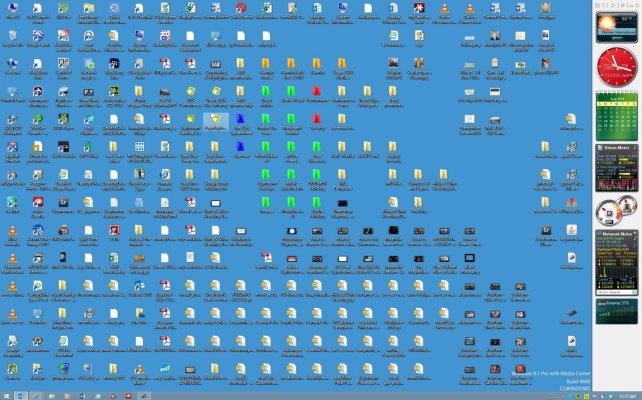Lakewood90712
Thinks s/he gets paid by the post
- Joined
- Jul 21, 2005
- Messages
- 2,223
If this has already been discussed , please point me to the thread.
Have 3 computers, old desktop with xp, running just fine, a year old laptop with windows 8 , and a 6 year old or so desktop with vista and 4 gb memory..
The vista machine has been sluggish lately, and when I booted up, got a black screen stating hard drive failure is imminent , advising to backup and replace the hard drive, then with f2 I proceeded to a normal windows start up. A new hard drive ( identical make/model)is cheap, about$30 on Amazon. I have really gotten my moneys worth from this computer, don't mind buying something new, but I hate windows 8.
I have a 3 pack windows , full 32/64 7 upgrade that I have never opened. Can I use this "upgrade" on the win 8 laptop and any new machine I buy ? a backwards upgrade ? I really dislike windows 8
Have 3 computers, old desktop with xp, running just fine, a year old laptop with windows 8 , and a 6 year old or so desktop with vista and 4 gb memory..
The vista machine has been sluggish lately, and when I booted up, got a black screen stating hard drive failure is imminent , advising to backup and replace the hard drive, then with f2 I proceeded to a normal windows start up. A new hard drive ( identical make/model)is cheap, about$30 on Amazon. I have really gotten my moneys worth from this computer, don't mind buying something new, but I hate windows 8.
I have a 3 pack windows , full 32/64 7 upgrade that I have never opened. Can I use this "upgrade" on the win 8 laptop and any new machine I buy ? a backwards upgrade ? I really dislike windows 8