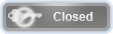 |
|
 07-14-2015, 07:44 AM
07-14-2015, 07:44 AM
|
#181
|
|
Thinks s/he gets paid by the post
Join Date: Apr 2013
Location: Ormond Beach
Posts: 1,407
|
 Quote: Quote:
Originally Posted by NoiseBoy

Do you get ESPN, TBS & FoxSports1? Do you get them in HD? I am paying $96 for just the basic channels in HD (none of the above) and slower internet. If my bill was ~$100 a month, but it included those necessary sports tier channels, then I would view it as a fair deal. After all, roughly 1/2 the monthly cost is for broadband service. Perhaps I need to become a better negotiator!
|
Yes, for $100/mo. I get the full Comcast cable channel lineup in HD + HBO + 75Mb HSI as I said. All non-premium cable channels, in other words.
A lot of folks here and elsewhere brag about the savings when you 'cut the cord' but if you're already paying north of $60/mo. just for HSI (not uncommon now) it really pays to call and see if you can get a twofer deal from your cableCo first before you do that cutting, because the savings might not be as much as you think. I really have no need for Netflix, Hulu Plus etc. because I can record or watch on demand everything I want and it's all current season stuff, no need to wait for it to show up on streaming. There's so many good cable shows now that I can hardly keep up with current stuff, much less what Netflix and friends produce.
But as mentioned they have me by the nuts for sports alone, can't really cut off cable just because of that.
|

|
|
 |
Join the #1 Early Retirement and Financial Independence Forum Today - It's Totally Free!
Are you planning to be financially independent as early as possible so you can live life on your own terms? Discuss successful investing strategies, asset allocation models, tax strategies and other related topics in our online forum community. Our members range from young folks just starting their journey to financial independence, military retirees and even multimillionaires. No matter where you fit in you'll find that Early-Retirement.org is a great community to join. Best of all it's totally FREE!
You are currently viewing our boards as a guest so you have limited access to our community. Please take the time to register and you will gain a lot of great new features including; the ability to participate in discussions, network with our members, see fewer ads, upload photographs, create a retirement blog, send private messages and so much, much more!
|
 07-14-2015, 08:07 AM
07-14-2015, 08:07 AM
|
#182
|
|
Full time employment: Posting here.
Join Date: Apr 2015
Posts: 903
|
Been without cable TV for the past 5-6 years. The breaking point for me was when Charter wanted to start charging $10-20 per set-top box and even retentions wouldn't waive the fee (like they had before) or at least give a partial discount. At that point, I was already using HTPC + HDHomeRun dual TV tuner + antenna for Netflix, DVD rips (ripped from purchased physical media) and DVR for my bedroom (never cared much for live TV or sports). Parts+software cost for 2 new HTPCs + an additional HDHomeRun was ~$1,000 which is pretty much break even with 1-year savings from cancelling cable TV (while keeping cable internet) so I decided to drop cable TV and have never once regretted that decision. I use simple rabbit ears for antenna as I live just 12 miles from the broadcast towers. I've actually had to use some splitters to attenuate signal as some channels were coming in too strong. 
Alas, majority of the savings from the old cable TV bill just got diverted towards my tech fund. 
|

|
|
 07-14-2015, 09:27 AM
07-14-2015, 09:27 AM
|
#183
|
|
Moderator Emeritus
Join Date: Apr 2011
Location: Conroe, Texas
Posts: 18,734
|
 Quote: Quote:
Originally Posted by GTFan

Yes, for $100/mo. I get the full Comcast cable channel lineup in HD + HBO + 75Mb HSI as I said. All non-premium cable channels, in other words.
A lot of folks here and elsewhere brag about the savings when you 'cut the cord' but if you're already paying north of $60/mo. just for HSI (not uncommon now) it really pays to call and see if you can get a twofer deal from your cableCo first before you do that cutting, because the savings might not be as much as you think. I really have no need for Netflix, Hulu Plus etc. because I can record or watch on demand everything I want and it's all current season stuff, no need to wait for it to show up on streaming. There's so many good cable shows now that I can hardly keep up with current stuff, much less what Netflix and friends produce.
But as mentioned they have me by the nuts for sports alone, can't really cut off cable just because of that.
|
$100/month for all that, especially the "full" Channel lineup (400+ channels and HBO?).  ? Out his way (and I have it), Comcast with the second tier of channels, no HBO, top HSI speed is near $200. That includes a couple of DVR boxes (rented), a modem/router (rented) and HD programm fees.
I don't see how you are getting all of that for $100, especially if you have to rent the boxes and modem/router and pay for HD and HBO.
BTW, I am on the low end with $200/month as some of my neighbors are paying 50% more and not getting much more than we have.
__________________
*********Go Yankees!*********
|

|
|
 07-14-2015, 09:36 AM
07-14-2015, 09:36 AM
|
#184
|
|
Full time employment: Posting here.
Join Date: Aug 2013
Location: https://www.google.com
Posts: 750
|
 Quote: Quote:
Originally Posted by Corporate ORphan

What is TitanTV? I went to their site but I couldn't figure it out. We currently use Media Center with Windows 7 that has Hauppage TV tuner (?), Could we use Titan instead?
|
TitanTV is basically an online TV guide, that will interface with the hauppage TV card software. It sounds like you are using the Win 7 media center instead. Have you installed the hauppage software for the card, or just the driver? If not, you would need to install the software, and from there it interfaces nicely.
|

|
|
 07-14-2015, 09:40 AM
07-14-2015, 09:40 AM
|
#185
|
|
Full time employment: Posting here.
Join Date: Aug 2013
Location: https://www.google.com
Posts: 750
|
 Quote: Quote:
Originally Posted by Danmar

Couple of years ago, I capitulated and just bought a bunch of stock. Now I am not as concerned about the monthly cost.
|
Yes, at least that way I'm getting compensated and screwed at the same time 
Have done that with telcom and oil.
|

|
|
 07-14-2015, 11:08 AM
07-14-2015, 11:08 AM
|
#186
|
|
Thinks s/he gets paid by the post
Join Date: Feb 2007
Posts: 2,613
|
 Quote: Quote:
Originally Posted by Marita40

For you who don't have cable TV, what service do you use for internet? I am planning to cut cable TV and the landline, but I do need internet and don't want to pay a "single play" Comcast cost for it. I've heard of earthlink and others but can't seem to find anyone who uses them. In short, what cheap alternatives, if any, are out there for internet only?
|
I kept my landline and have always had the phone company provide DSL service.
Generally most cities have at least two choices: the phone company or the cable company. You can search your city's website for internet providers (cable companies). You can also search the internet.
Go to High Speed Internet Providers | Compare by Zip Code and provide your zip code and you may find other companies who also provide the service. Can't tell you if they will be less expensive than Comcast. I suspect they lease lines from phone/cable companies and resell the service (like some cell phone providers).
Rita
__________________
Only got A dimple, would have preferred 2!
|

|
|
 07-14-2015, 11:53 AM
07-14-2015, 11:53 AM
|
#187
|
|
Full time employment: Posting here.
Join Date: Apr 2015
Posts: 903
|
 Quote: Quote:
Originally Posted by Marita40

For you who don't have cable TV, what service do you use for internet? I am planning to cut cable TV and the landline, but I do need internet and don't want to pay a "single play" Comcast cost for it. I've heard of earthlink and others but can't seem to find anyone who uses them. In short, what cheap alternatives, if any, are out there for internet only?
|
Unfortunately, internet is a duopoly between the phone and cable company where I live (and likely in most areas, too). I kept cable internet since that's considerably faster than DSL in my area. Savings from dropping cable TV for me was $80/mo ($50 of which is from set-top box rentals  ). I used to get the boxes for free (thanks to retentions) but they wouldn't give it to me anymore so bye bye cable TV.
|

|
|
 07-15-2015, 08:29 AM
07-15-2015, 08:29 AM
|
#188
|
|
gone traveling
Join Date: Nov 2014
Posts: 435
|
I've read all these post several time. i have become so technology challenged...
I currently have u verse playing two tv's wirelessly. I went to Best Buy yesterday to buy a new smart tv, to Roku's, and an outdoor antenna. they did not have a Tablo. everyting i learned hear and from some web searches was 'wrong' according to Best buy.
Can i get local channels on a Roku?
Do i need a Roku for each tv?
Will one Tablo record and play on both tv's ?
If an antenna is required for local channels, Best Buy says it must be plugged into the tv...how does it actually connect?
|

|
|
 07-15-2015, 08:35 AM
07-15-2015, 08:35 AM
|
#189
|
|
Thinks s/he gets paid by the post
Join Date: Nov 2014
Location: Austin
Posts: 1,384
|
 Quote: Quote:
Originally Posted by kitesurfer2

I've read all these post several time. i have become so technology challenged...
I currently have u verse playing two tv's wirelessly. I went to Best Buy yesterday to buy a new smart tv, to Roku's, and an outdoor antenna. they did not have a Tablo. everyting i learned hear and from some web searches was 'wrong' according to Best buy.
Can i get local channels on a Roku?
Do i need a Roku for each tv?
Will one Tablo record and play on both tv's ?
If an antenna is required for local channels, Best Buy says it must be plugged into the tv...how does it actually connect?
|
Local channels on a Roku? Generally, no
Roku for each tv? yes
Tablo: don't know - haven't looked at Tablo
Antenna for local channels. If you have only one TV, yes. There are also boxes with Antenna-in and Ethernet and/or WIFI out. Roku can pick that up via DLNA as can smart TV's and some of the newer Laptops.
|

|
|
 07-15-2015, 11:21 AM
07-15-2015, 11:21 AM
|
#190
|
|
Thinks s/he gets paid by the post
Join Date: Aug 2007
Posts: 2,874
|
 Quote: Quote:
Originally Posted by kitesurfer2

I've read all these post several time. i have become so technology challenged...
I currently have u verse playing two tv's wirelessly. I went to Best Buy yesterday to buy a new smart tv, to Roku's, and an outdoor antenna. they did not have a Tablo. everyting i learned hear and from some web searches was 'wrong' according to Best buy.
Can i get local channels on a Roku?
Do i need a Roku for each tv?
Will one Tablo record and play on both tv's ?
If an antenna is required for local channels, Best Buy says it must be plugged into the tv...how does it actually connect?
|
Tablo is a stand alone unit that connects to your network. You'll need to buy a USB drive to plugin to the Tablo. You connect your antenna to the Tablo.
To view content from your Tablo, you need a computer, iPad, Roku, Amazon FireStick, etc.
In our house, we use the Amazon FireStick on two TVs. You then have to install the Tablo app on the Amazon FireStick, which allows you to access the content on the Tablo.
I haven't tried the Roku, but it should be the same: install the Roku Tablo app to view content.
I bought the Tablo primarily for my wife, so beyond setting it up, I haven't really used it much. She says it's very sluggish when using the Amazon FireStick, but once the video starts playing it works fine. It might be better on a Roku, but maybe not. I can say that the iPad/PC support didn't seem sluggish, so maybe it's only a problem with the FireStick?
__________________
Eat, Drink and Be Merry.
|

|
|
 07-15-2015, 12:17 PM
07-15-2015, 12:17 PM
|
#191
|
|
Recycles dryer sheets
Join Date: Sep 2010
Posts: 250
|
 Quote: Quote:
Originally Posted by hesperus

TitanTV is basically an online TV guide, that will interface with the hauppage TV card software. It sounds like you are using the Win 7 media center instead. Have you installed the hauppage software for the card, or just the driver? If not, you would need to install the software, and from there it interfaces nicely.
|
I'm not sure if we installed the software. Thanks for the info on Titan. For now, WMC works or us. If we upgrade it's not included so we might want to try Titan then. We are not in a hurry to go to Windows 10. 
|

|
|
 07-15-2015, 12:26 PM
07-15-2015, 12:26 PM
|
#192
|
|
Full time employment: Posting here.
Join Date: Oct 2013
Posts: 512
|
 Quote: Quote:
Originally Posted by kitesurfer2

Can i get local channels on a Roku?
Do i need a Roku for each tv?
Will one Tablo record and play on both tv's ?
If an antenna is required for local channels, Best Buy says it must be plugged into the tv...how does it actually connect?
|
I can't help you with the first three questions, but regarding using an Over The Air (OTA) antenna, you must have a digital tuner somewhere. Not all HD TVs have them. If your TV has a coax cable jack for an input, it may include a digital tuner for that input. One note of caution; if your TV is fairly old it's possible that it has an analog tuner which will not work anymore. All OTA broadcasts are now digital.
However, you don't have to plug your OTA antenna directly into your TV. In another thread on this forum you can read about DVRs (like a Tivo) that you can use with an antenna. Also, I believe you could plug an antenna into a tuner card in a PC and then route the signal to your TV via HDMI. On the other hand, having a TV with a built in digital tuner will make it easier to get things setup and to trouble shoot connection issues, so that is a good place to start.
Here is a decent "how to" article from Crutchfield. You may also want to poke around on YouTube to see how all this stuff connects together.
Choosing & Installing an Antenna for HDTV
|

|
|
 07-15-2015, 12:43 PM
07-15-2015, 12:43 PM
|
#193
|
|
Thinks s/he gets paid by the post
Join Date: Feb 2014
Posts: 3,088
|
All TVs sold today have a tuner that can take an antenna or cable. Unless the set was sold as a monitor.
My cable company provides me Internet alone. I had to go through like three sales pitches on why I need "Triple Play", told them I am not interested. I plugged the coax into the TV and have basic channels, so I guess they forgot to block them.
Also don't forget your local library for a source for DVDs/BluRays. The Raspberry Pi 2 has a Media Center that gives a lot of extra channels for free as well.
|

|
|
 07-15-2015, 12:47 PM
07-15-2015, 12:47 PM
|
#194
|
|
Full time employment: Posting here.
Join Date: Apr 2015
Posts: 903
|
 Quote: Quote:
Originally Posted by NoiseBoy

I can't help you with the first three questions, but regarding using an Over The Air (OTA) antenna, you must have a digital tuner somewhere. Not all HD TVs have them. If your TV has a coax cable jack for an input, it may include a digital tuner for that input. One note of caution; if your TV is fairly old it's possible that it has an analog tuner which will not work anymore. All OTA broadcasts are now digital.
However, you don't have to plug your OTA antenna directly into your TV. In another thread on this forum you can read about DVRs (like a Tivo) that you can use with an antenna. Also, I believe you could plug an antenna into a tuner card in a PC and then route the signal to your TV via HDMI. On the other hand, having a TV with a built in digital tuner will make it easier to get things setup and to trouble shoot connection issues, so that is a good place to start.
|
Unless your HDTV is really, really ancient (tech-wise), chances are it already has an ATSC tuner. Can't remember what year it was exactly but at some point (I think 2-5 years before analog shut-off), the FCC required new TVs being sold to have an ATSC tuner.
|

|
|
 07-15-2015, 01:09 PM
07-15-2015, 01:09 PM
|
#195
|
|
Full time employment: Posting here.
Join Date: Oct 2013
Posts: 512
|
 Quote: Quote:
Originally Posted by Marita40

For you who don't have cable TV, what service do you use for internet? I am planning to cut cable TV and the landline, but I do need internet and don't want to pay a "single play" Comcast cost for it. I've heard of earthlink and others but can't seem to find anyone who uses them. In short, what cheap alternatives, if any, are out there for internet only?
|
In our area, the two main options are Comcast or the local Telco. A friend just upgraded his DSL connection to 12 Mbps service (4 wires required), and his monthly cost is $43. I am pretty sure that is a promotional rate, so he'll have to play the negotiation game when the promo expires. I believe the local Telco is beginning to offer FIOS type service too, but that's only going to be available in the areas that they select to receive fiber.
There is an independent player in the area that is running their own fiber and offering internet, cable and phone packages. If their website can be believed, they'll sell you 50Mbps service for $50, plus taxes and fees. But their service area is pretty small and, according their website, not coming to my zip code any time soon 
|

|
|
 07-15-2015, 01:20 PM
07-15-2015, 01:20 PM
|
#196
|
|
Full time employment: Posting here.
Join Date: Oct 2013
Posts: 512
|
 Quote: Quote:
Originally Posted by hnzw_rui

Unless your HDTV is really, really ancient (tech-wise), chances are it already has an ATSC tuner. Can't remember what year it was exactly but at some point (I think 2-5 years before analog shut-off), the FCC required new TVs being sold to have an ATSC tuner.
|
Wikipedia has this to say on the subject --
The FCC has issued the following mandates for devices entering the US:[1][2][3]
By July 1, 2005 all televisions with screen sizes over 36 inches (91 cm) must include a built-in ATSC DTV tuner
By March 1, 2006 all televisions with screen sizes over 25 inches (64 cm) must include a built-in ATSC DTV tuner
By March 1, 2007 all televisions regardless of screen size, and all interface devices that include a tuner (VCR, DVD player/recorder, DVR) must include a built-in ATSC DTV tuner.
My Pioneer plasma is more than 10 years old and, at the time I was shopping, ATSC tuners were the exception rather than the rule. Not the case anymore, obviously.
|

|
|
 07-15-2015, 01:55 PM
07-15-2015, 01:55 PM
|
#197
|
|
Thinks s/he gets paid by the post
Join Date: Feb 2014
Posts: 3,088
|
The advantage to a stand alone tuner is it can output to a capture device so you can create your own DVR.
|

|
|
 07-15-2015, 01:59 PM
07-15-2015, 01:59 PM
|
#198
|
|
Full time employment: Posting here.
Join Date: Apr 2015
Posts: 903
|
 Quote: Quote:
Originally Posted by NoiseBoy

My Pioneer plasma is more than 10 years old and, at the time I was shopping, ATSC tuners were the exception rather than the rule. Not the case anymore, obviously.
|
Yep, I'd consider that really, really ancient. Even one year is a long time in terms of tech. 
 Quote: Quote:
Originally Posted by jim584672

The advantage to a stand alone tuner is it can output to a capture device so you can create your own DVR.
|
Given OTA content is already digital, there's really no need for a separate capture device. You just need something that can save the signal to hard drive.
|

|
|
 07-15-2015, 02:03 PM
07-15-2015, 02:03 PM
|
#199
|
|
Recycles dryer sheets
Join Date: Jun 2014
Posts: 337
|
 Quote: Quote:
Originally Posted by kitesurfer2

I've read all these post several time. i have become so technology challenged...
I currently have u verse playing two tv's wirelessly. I went to Best Buy yesterday to buy a new smart tv, to Roku's, and an outdoor antenna. they did not have a Tablo. everything i learned hear and from some web searches was 'wrong' according to Best buy.
I have Tablo and Rokus , so I can give you my experience
Can i get local channels on a Roku? Not directly. You can get the Tablo to feed the Roku and thus have local TV
Do i need a Roku for each tv? Yes
Will one Tablo record and play on both tv's ?A Tablo has two TV tuners and can play to two TV's. It doesn't record from the TV. It records from the antenna
If an antenna is required for local channels, Best Buy says it must be plugged into the tv...how does it actually connect? The antenna would plug into the Tablo if you are using this setup
|
Hope this is helpful
|

|
|
 07-15-2015, 02:10 PM
07-15-2015, 02:10 PM
|
#200
|
|
Give me a museum and I'll fill it. (Picasso)
Give me a forum ...
Join Date: Jul 2006
Posts: 11,401
|
I have a 1997 Sony TV that has been gathering dust since I dropped cable in 2012. I guess there's nothing useful it can do unless I subscribe to cable again. Some year soon (when my weathered patio furniture collapses) I will call 1-800-got junk and get rid of it.
|

|
|
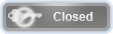 |
|
|
Currently Active Users Viewing This Thread: 1 (0 members and 1 guests)
|
|
|
 Posting Rules
Posting Rules
|
You may not post new threads
You may not post replies
You may not post attachments
You may not edit your posts
HTML code is Off
|
|
|
|

 » Recent Threads
» Recent Threads
|
|
|
|
|
|
|
|
|
|
|
|
|
|
|
|
|
|
|
|
|
|
|
|
|
 » Quick Links
» Quick Links
|
|
|

