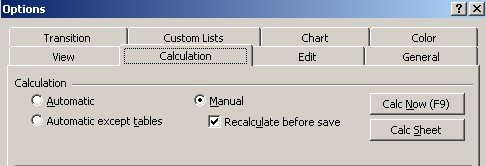This is the spreadsheet I created this year for tracking my expenses. It's simple, but it works for me. I know a lot of forum users use Quicken or similar programs, but I found them to be too complicated for what I needed. Figured I'd post in case anyone finds useful.
To update for 2008, you can create a new worksheet, copy and paste the existing expense summary, and change the '2007' in all row 4 formulas, then copy the row down. Same for income formulas in row 36.
Any suggestions for automatically updating for a new year (maybe a macro or cell pointer)?
To update for 2008, you can create a new worksheet, copy and paste the existing expense summary, and change the '2007' in all row 4 formulas, then copy the row down. Same for income formulas in row 36.
Any suggestions for automatically updating for a new year (maybe a macro or cell pointer)?