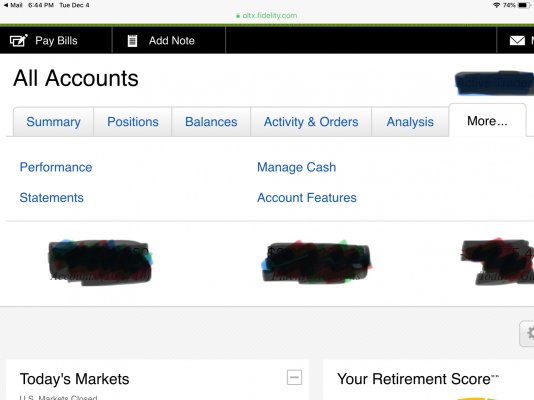You are using an out of date browser. It may not display this or other websites correctly.
You should upgrade or use an alternative browser.
You should upgrade or use an alternative browser.
Where Can I Find Fido Index Comparison AA Results?
- Thread starter Cheesehead
- Start date
COcheesehead
Give me a museum and I'll fill it. (Picasso) Give me a forum ...
If you were to post a screen grab of where this Performance Tab is located it would be most helpful.
This site doesn’t support a non hosted image. Sorry.
I land on my summary page, hit the “more” tab, then the “performance” link and there it is.
Qs Laptop
Thinks s/he gets paid by the post
- Joined
- Mar 11, 2018
- Messages
- 3,522
This site doesn’t support a non hosted image. Sorry.
Sure it does. I uploaded an image in post #7 of this thread.
COcheesehead
Give me a museum and I'll fill it. (Picasso) Give me a forum ...
Sure it does. I uploaded an image in post #7 of this thread.
It asks for a URL when I try and post. How do I post from an iPad?
skipro33
Thinks s/he gets paid by the post
I can see performance as an aggregate of all accounts or down to the individual account level. Fido presents it both ways.
You are right. I didn't realize I had to first look at the Performance Tab under 'All Accounts', then choose which IRA account I wanted to pull out individually on the new page.
But to be clear; I can only 'see' the Performance tab from 'All Accounts' under 'Portfolio'.
COcheesehead
Give me a museum and I'll fill it. (Picasso) Give me a forum ...
You are right. I didn't realize I had to first look at the Performance Tab under 'All Accounts', then choose which IRA account I wanted to pull out individually on the new page.
But to be clear; I can only 'see' the Performance tab from 'All Accounts' under 'Portfolio'.
I have one Performance page. It starts with showing YTD, 1yr, 3yr, 5yr, 10yr and since inception returns on each individual account. It then shows all of them in total. It goes on to graph the results and finally it allows me to compare those results with market indexes or specific asset allocations showing various levels of equities.
I only choose the performance page. I have nothing left to select after that. It shows it all on one page.
Qs Laptop
Thinks s/he gets paid by the post
- Joined
- Mar 11, 2018
- Messages
- 3,522
It asks for a URL when I try and post. How do I post from an iPad?
I guess it depends if you are using a web browser or the TapaTalk app.
If you are using a web broswer you would click on the paperclip icon ("manage attachments"), click on Choose File, navigate to find the file, and click on Upload to upload the file to your EarlyRetirement account.
When I uploaded my image for this thread I did a screen grab, edited out the actual dollar amounts and saved the file to my computer. Then I went through the process of clicking on the paperclip icon, finding the file, uploading it, etc.
COcheesehead
Give me a museum and I'll fill it. (Picasso) Give me a forum ...
I guess it depends if you are using a web browser or the TapaTalk app.
If you are using a web broswer you would click on the paperclip icon ("manage attachments"), click on Choose File, navigate to find the file, and click on Upload to upload the file to your EarlyRetirement account.
When I uploaded my image for this thread I did a screen grab, edited out the actual dollar amounts and saved the file to my computer. Then I went through the process of clicking on the paperclip icon, finding the file, uploading it, etc.
Ah, that's the secret. I was clicking on the insert image icon. Let me do a screen capture and post it shortly. Thank you for the help.
COcheesehead
Give me a museum and I'll fill it. (Picasso) Give me a forum ...
Qs Laptop
Thinks s/he gets paid by the post
- Joined
- Mar 11, 2018
- Messages
- 3,522
Just got off the phone with Fidelity regarding this issue. I do not have access to this feature. According to the helpful Fidelity rep some people have this feature because they have a longer relationship with Fidelity (I've only been with them since Feb. 2018), they have more assets, or Fidelity invited them to try this other account feature set. Or some combination of these factors.
At some point in the future I may get an invite, but for now, I don't have this feature. I suspect the other people in this thread that aren't seeing the "More" tab are in the same boat as I am.
At some point in the future I may get an invite, but for now, I don't have this feature. I suspect the other people in this thread that aren't seeing the "More" tab are in the same boat as I am.
OK, I just read this thread. Perhaps I can clear some things up.
The "More" tab appears when your window is too small to display all the tabs. I'm using Chrome on a 22" desktop monitor and all the tabs are displayed on my home page (excluding "More"). But if I slowly drag a corner in, at some point, it starts collapsing the right-most tabs into a new "More" tab. The number of tabs that get collapsed depends on how small you make the window. Clicking the "More" tab displays whatever tabs got collapsed.
Regarding the "Performance" tab, if you don't have sufficient history with Fidelity, they omit this tab until you do. I assume this is to make sure they can present a meaningful performance comparison. It has absolutely nothing to do with PCG or having managed accounts. I added my in-law's accounts to Fidelity several years ago, and I'm an authorized "agent" for their accounts. They have no managed accounts and nowhere close to PCG status. There was no "Performance" tab for about a year (don't recall the exact timeframe; it could have been less than a year). It now appears for their account same as mine.
Once you have the Performance tab, you can select any combination of accounts, then scroll down to the bottom left to find the button called "Modify Market Indexes." From there you can select specific indexes as well as the specific percentage of equity mentioned in the OP.
Hope that helps.
The "More" tab appears when your window is too small to display all the tabs. I'm using Chrome on a 22" desktop monitor and all the tabs are displayed on my home page (excluding "More"). But if I slowly drag a corner in, at some point, it starts collapsing the right-most tabs into a new "More" tab. The number of tabs that get collapsed depends on how small you make the window. Clicking the "More" tab displays whatever tabs got collapsed.
Regarding the "Performance" tab, if you don't have sufficient history with Fidelity, they omit this tab until you do. I assume this is to make sure they can present a meaningful performance comparison. It has absolutely nothing to do with PCG or having managed accounts. I added my in-law's accounts to Fidelity several years ago, and I'm an authorized "agent" for their accounts. They have no managed accounts and nowhere close to PCG status. There was no "Performance" tab for about a year (don't recall the exact timeframe; it could have been less than a year). It now appears for their account same as mine.
Once you have the Performance tab, you can select any combination of accounts, then scroll down to the bottom left to find the button called "Modify Market Indexes." From there you can select specific indexes as well as the specific percentage of equity mentioned in the OP.
Hope that helps.
Last edited:
jazz4cash
Give me a museum and I'll fill it. (Picasso) Give me a forum ...
Just got off the phone with Fidelity regarding this issue. I do not have access to this feature. According to the helpful Fidelity rep some people have this feature because they have a longer relationship with Fidelity (I've only been with them since Feb. 2018), they have more assets, or Fidelity invited them to try this other account feature set. Or some combination of these factors.
At some point in the future I may get an invite, but for now, I don't have this feature. I suspect the other people in this thread that aren't seeing the "More" tab are in the same boat as I am.
That's interesting. My friendly Fido rep said it was only for managed accounts and the members here shot that down immediately. I've been with Fido at least since the mid-90's via 401k and my IRA is at least 10 yrs old so it seems they have a variety of convenient [-][-]excuses[/-][/-] reasons why this feature is limited.
COcheesehead
Give me a museum and I'll fill it. (Picasso) Give me a forum ...
If everyone is so hot to trot to see the AA index comparisons, just let me know what you are looking for and I will post the data.
jazz4cash
Give me a museum and I'll fill it. (Picasso) Give me a forum ...
OK, this time I was advised that my account balance is too low.
I used the secure email feature on the Fido website to request this feature be added to my account. They said I did not meet the minimum requirement which is based on retail account balance (e.g. not workplace savings/401k/etc). I got the sense that they might relax the rules if I am close to the minimum requirement so I will ask again or maybe make a personal connection to the Fido guy that calls every so often. I could also do a rollover from the 401k to the Fido IRA
I used the secure email feature on the Fido website to request this feature be added to my account. They said I did not meet the minimum requirement which is based on retail account balance (e.g. not workplace savings/401k/etc). I got the sense that they might relax the rules if I am close to the minimum requirement so I will ask again or maybe make a personal connection to the Fido guy that calls every so often. I could also do a rollover from the 401k to the Fido IRA
jazz4cash
Give me a museum and I'll fill it. (Picasso) Give me a forum ...
I got another response from Fido to my request and they will waive the minimum balance requirement for me. I will get the "Performance" feature added to my account summary page starting Jan 1st. They warned that it will not calculate performance for balances prior to that date so it will take a long while before the data becomes useful.
COcheesehead
Give me a museum and I'll fill it. (Picasso) Give me a forum ...
I got another response from Fido to my request and they will waive the minimum balance requirement for me. I will get the "Performance" feature added to my account summary page starting Jan 1st. They warned that it will not calculate performance for balances prior to that date so it will take a long while before the data becomes useful.
But you'll gain access to the allocation indexes that I think was the reason this thread started
 from my brother of another mother, Cheesehead.
from my brother of another mother, Cheesehead.jazz4cash
Give me a museum and I'll fill it. (Picasso) Give me a forum ...
But you'll gain access to the allocation indexes that I think was the reason this thread startedfrom my brother of another mother, Cheesehead.
Yes, exactly. This will also speed up my plans to consolidate at Fido. I assume the workplace savings will not be included in any performance calculations. They have some components that do not fit neatly into a defined asset category, unrecognized tickers, etc. A new tool!
COcheesehead
Give me a museum and I'll fill it. (Picasso) Give me a forum ...
Yes, exactly. This will also speed up my plans to consolidate at Fido. I assume the workplace savings will not be included in any performance calculations. They have some components that do not fit neatly into a defined asset category, unrecognized tickers, etc. A new tool!
I have a 401K at American Funds that Fido consolidates into my portfolio summary and analysis, but it does not include in the performance calculations. Can't have everything.
Similar threads
- Replies
- 36
- Views
- 4K
Latest posts
-
-
-
-
-
-
-
-
What new series are you watching? *No Spoilers, Please*
- Latest: sengsational
-