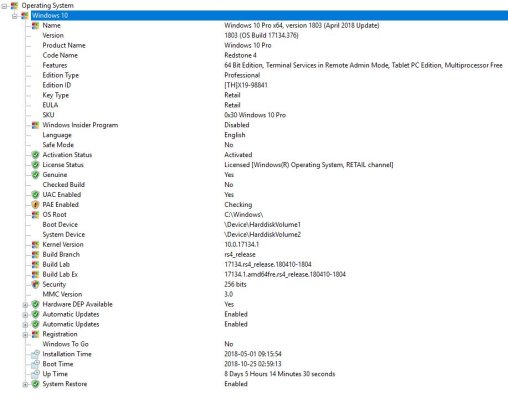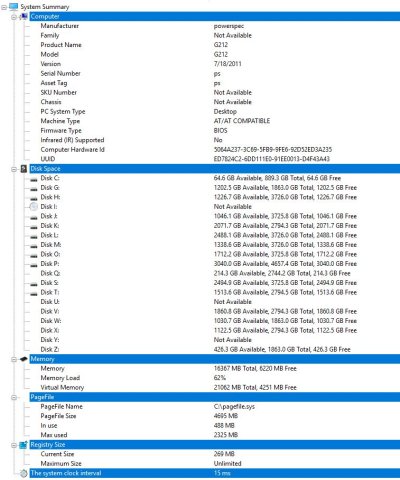I am thinking of getting a new digital camera that has the ability to use GPS to tag my photos with the location they were taken.
From what I have seen most of the bigger more expensive DSLRs have this ablity, but it seems to be rare in the area of compact cameras that one can shoe in a coat pocket (for a size example).
I would also like a descent sized sensor, the 1 inch sensor in my Sony RX100 would be great. My experience with it is that I can make good 16x20 enlargements with that sensor
Any suggestions or tips?
I've been geotagging for years.
I haven't used a camera with GPS built in. For a time they were popular but the manufacturers have pulled back on using them.
There are two general approaches:
1. You take pictures and then you have a separate device, either a GPS logger or an app on your phone, which will record your movements. Both a logger or the app will produce a GPS log, in .gpx format.
Then you import your photos and the log into some application and the application will sync your photos to the log, using the time stamp of the photos you take and it will more or less assign the GPS coordinates to your photo, into the EXIF file itself. There are specific fields for GPS information.
Adobe Lightroom will do this syncing and there are other applications which will just do the syncing but not develop your RAW files.
2. The other approach is to somehow write the GPS coordinates while you take photos, and as it saves the photo file (JPG or RAW, it writes the GPS data into the metadata of the photo file).
I've always used this approach, which results in the most accurate data whereas syncing is kind of approximating where you were at a given time. You have to sync the clock of the camera to the GPS logger or the phone.
But this approach involves having some external device for sending GPS data to the phone. I've used what are called bluetooth GPS receivers and those will tune into GPS satellites and receive data and send it by bluetooth to the camera.
There are cameras with bluetooth built in but it won't work with those. Instead you have to find a bluetooth dongle that plugs into a data port of the typical DSLR or mirrorless.
I had GPS receivers from mostly Chinese companies, which are no longer selling them (or at least as much as they used to) and also had a bluetooth dongle which I used to plug into my Nikon DSLRs.
Sometimes it's difficult for these GPS receiver to acquire satellites from a cold start. Especially in the canyons of NYC for instance.
Currently I use the Unleashed from Foolography, a Berlin company.
https://www.foolography.com/shop/product/unleashed/
This comes with an app, basically to control your camera via the phone. But it will also take the GPS data the phone acquires and send to the camera each time you click the shutter.
This dongle and app does a lot more than GPS. For instance, you can use it as a shutter trigger if you're doing long-exposure photos from a tripod, so instead of a cable shutter release, you have a wireless one.
The one that Nikon makes for their mirrorless cameras like the Z7 is like $200-300 and all it does is shutter release.
The Unleashed is suppose to control your camera for time-lapses though I haven't used it for this purpose.
Main advantage of this over the old GPS receivers I used to use it that it's a better quality dongle and iPhone will acquire GPS much more easily, as it also uses the cell towers as well as GPS to get a more accurate and quicker lock on your location.
Now I also like to take photos sometimes on long flights and for that, the old dedicated GPS receiver probably works better, if you can get satellite lock on a long flight.
I sometimes take my phone out of airplane mode and while it doesn't connect to cell networks, it will sometimes update the location and I can use that to give GPS data to the pics I take on flights.
But as mentioned, it's a lot easier to get GPS data if you just use your phone. OF course the picture quality from a phone is not going to be as good as from a larger dedicated camera like a DLSR or a full-frame mirrorless.
These days though, some people may find that photos from a high end phone is "good enough" for their purposes.
I'm lugging around this heavy and big Nikon Z7 but I'm also taking pics with my iPhone 12 Pro Max, which can now save RAW files.