 |
|
 08-02-2014, 09:32 PM
08-02-2014, 09:32 PM
|
#181
|
|
Moderator Emeritus
Join Date: Aug 2007
Location: Northern Illinois
Posts: 16,600
|
I did get lucky - sort of. My Nikon 5200 cable is the same as DW's cybershot, but different from the Nikon 610 which is different from my Sony DSC RX-100. So now we have 4 cameras that use 3 different cables
|

|

|
 |
Join the #1 Early Retirement and Financial Independence Forum Today - It's Totally Free!
Are you planning to be financially independent as early as possible so you can live life on your own terms? Discuss successful investing strategies, asset allocation models, tax strategies and other related topics in our online forum community. Our members range from young folks just starting their journey to financial independence, military retirees and even multimillionaires. No matter where you fit in you'll find that Early-Retirement.org is a great community to join. Best of all it's totally FREE!
You are currently viewing our boards as a guest so you have limited access to our community. Please take the time to register and you will gain a lot of great new features including; the ability to participate in discussions, network with our members, see fewer ads, upload photographs, create a retirement blog, send private messages and so much, much more!
|
 08-06-2014, 04:30 PM
08-06-2014, 04:30 PM
|
#182
|
|
Give me a museum and I'll fill it. (Picasso)
Give me a forum ...
Join Date: Jan 2006
Location: Rio Grande Valley
Posts: 38,145
|
 Quote: Quote:
Originally Posted by photoguy

Is there any reason to prefer the old 17-40L lens? I think reviews are uniformly in favor of the newer lens.
You must have a lot of lenses :>
|
My newest 16-35mm f2.8 is bulky, a half pound heavier, and main issue just won't fit in my smallest camera bag that I want to carry around Europe. With the 17-40 I can carry two lenses and hoods, no prob. This will be my official "overseas sightseeing tourist" setup - all handheld - as I don't plan to schlep a tripod around Europe either.
The bag is a Lowepro Rezo 170 AW that I got free when I ordered my 6D from B&H. Great small shoulder bag - but that's the biggest in that particular form factor.
We have indeed accumulated a few lenses - but over a 15 year period. Fortunately even lenses we bought in 1999 still work with the latest camera bodies. And DH and I both photograph, so lenses change hands now and then as we each follow our preferred subjects/style.
__________________
Retired since summer 1999.
|

|

|
 08-06-2014, 04:46 PM
08-06-2014, 04:46 PM
|
#183
|
|
Moderator Emeritus
Join Date: Aug 2007
Location: Northern Illinois
Posts: 16,600
|
For those of you that travel a lot and take a lot of photos on the road, do you process on a laptop, do your best with a tablet, or wait until you get home to your computer?
|

|

|
 08-06-2014, 04:54 PM
08-06-2014, 04:54 PM
|
#184
|
|
Give me a museum and I'll fill it. (Picasso)
Give me a forum ...
Join Date: May 2008
Posts: 7,438
|
I do take a laptop but not necessarily to edit.
And I use a preset on import rather than pore over each image.
It would be impossible to do hundreds of images a day at night after being on your feet all day.
|

|

|
 08-06-2014, 05:05 PM
08-06-2014, 05:05 PM
|
#185
|
|
Moderator
Join Date: Dec 2007
Location: Eastern WV Panhandle
Posts: 25,340
|
I wouldn't want to do a lot of editing on that small screen and it would probably be a wasted effort anyway. I would use the laptop and an external drive for storage/backup.
__________________
When I was a kid I wanted to be older. This is not what I expected.
|

|

|
 08-06-2014, 05:57 PM
08-06-2014, 05:57 PM
|
#186
|
|
Give me a museum and I'll fill it. (Picasso)
Give me a forum ...
Join Date: Jan 2006
Location: Rio Grande Valley
Posts: 38,145
|
 Quote: Quote:
Originally Posted by Ronstar

For those of you that travel a lot and take a lot of photos on the road, do you process on a laptop, do your best with a tablet, or wait until you get home to your computer?
|
We bought a MacBook Air for that purpose and carry a small backup drive. It's an awesome travel computer - so light and slim yet full function. I do the major editing at home, but I can work on some pics while traveling and share or post if needed.
__________________
Retired since summer 1999.
|

|

|
 08-06-2014, 07:03 PM
08-06-2014, 07:03 PM
|
#187
|
|
Give me a museum and I'll fill it. (Picasso)
Give me a forum ...
Join Date: Aug 2011
Location: West of the Mississippi
Posts: 17,263
|
I leave my travel photos on the SD cards until I get home. I have never had one fail
__________________
Comparison is the thief of joy
The worst decisions are usually made in times of anger and impatience.
|

|

|
 08-06-2014, 08:34 PM
08-06-2014, 08:34 PM
|
#188
|
|
Give me a museum and I'll fill it. (Picasso)
Give me a forum ...
Join Date: Jan 2006
Location: Rio Grande Valley
Posts: 38,145
|
 Quote: Quote:
Originally Posted by Chuckanut

I leave my travel photos on the SD cards until I get home. I have never had one fail
|
You have enough cards to cover a trip then, I assume.
I have to have backup. Just me  .
__________________
Retired since summer 1999.
|

|

|
Photographer's Corner - equipment
 08-06-2014, 08:46 PM
08-06-2014, 08:46 PM
|
#189
|
|
Thinks s/he gets paid by the post
Join Date: Mar 2012
Posts: 1,555
|
Photographer's Corner - equipment
 Quote: Quote:
Originally Posted by Ronstar

For those of you that travel a lot and take a lot of photos on the road, do you process on a laptop, do your best with a tablet, or wait until you get home to your computer?
|
IPad for review, temporary storage/ backup and most editing tweaks. Normally not much is needed. Then can upload a few JPEGs exported from the RAW files to FB or Flickr. Use a nondestructive editor that leaves the RAW file untouched. Only use computer if I want to use layering, or run through an HDR program.
Have a linux box set up to transfer files to archive.
Sent from my iPad using Early Retirement Forum
__________________
"Growing old is no excuse for growing up."
|

|

|
 08-06-2014, 09:51 PM
08-06-2014, 09:51 PM
|
#190
|
|
Moderator Emeritus
Join Date: Aug 2007
Location: Northern Illinois
Posts: 16,600
|
Thanks for the replies. Very helpful - looks like the consensus is leave the editing for home. I have some trips coming up. In the past, I've downloaded some shots onto my iPad and left the rest on the card until I got home. But I'm anticipating taking a lot more shots on the upcoming trips - probably take multiple cards. I would like some sort of backup. So I'll bring my laptop/external drive for a backup, or see how well the dual card slots will work for backing up within the camera.
|

|

|
 08-07-2014, 05:43 AM
08-07-2014, 05:43 AM
|
#191
|
|
Give me a museum and I'll fill it. (Picasso)
Give me a forum ...
Join Date: Dec 2007
Location: Denver, Colorado
Posts: 6,258
|
 Quote: Quote:
Originally Posted by Ronstar

For those of you that travel a lot and take a lot of photos on the road, do you process on a laptop, do your best with a tablet, or wait until you get home to your computer?
|
I use Lightroom to organize my images. I have all 75,000 images (and supporting files -- XMP, etc.) on a single 2 TB external hard drive. This makes it simple to go from the desktop (at home) to the laptop (on the road) by simply plugging in the USB cord. Additionally, I have all the image locations in as basic structure as possible -- in my case, the only subfolders are by camera because using five different Canon cameras caused in-camera naming conflicts. (I should mention that all of the Lightroom files -- except the actual program itself -- are on this external drive; collections, presets, etc.) In addition to the normal daily backup routine on the Desktop, I use "Compare Advance" to sync the image files to the internal drive of the two computers and, if at home, two external drives on the Desktop. (Yes, I have five copies of every image and subordinate files.)
Now, having said all that, I use Lightroom to process 90% of the images. My Laptop has a 17" monitor and I do process some (very few) images while on the road -- the curse of Facebook. My main concern "on the road" is to take the pictures. Processing is way too thought intensive and requires the isolation that can only be found at home.
__________________
"It's tough to make predictions, especially when it involves the future." ~Attributed to many
"In theory, there is no difference between theory and practice. But, in practice, there is." ~(perhaps by) Yogi Berra
"Those who have knowledge, don't predict. Those who predict, don't have knowledge."~ Lau tzu
|

|

|
 08-07-2014, 06:51 AM
08-07-2014, 06:51 AM
|
#192
|
|
Moderator Emeritus
Join Date: Aug 2007
Location: Northern Illinois
Posts: 16,600
|
 Quote: Quote:
Originally Posted by RonBoyd

I use Lightroom to organize my images. I have all 75,000 images (and supporting files -- XMP, etc.) on a single 2 TB external hard drive. This makes it simple to go from the desktop (at home) to the laptop (on the road) by simply plugging in the USB cord. Additionally, I have all the image locations in as basic structure as possible -- in my case, the only subfolders are by camera because using five different Canon cameras caused in-camera naming conflicts. (I should mention that all of the Lightroom files -- except the actual program itself -- are on this external drive; collections, presets, etc.) In addition to the normal daily backup routine on the Desktop, I use "Compare Advance" to sync the image files to the internal drive of the two computers and, if at home, two external drives on the Desktop. (Yes, I have five copies of every image and subordinate files.)
Now, having said all that, I use Lightroom to process 90% of the images. My Laptop has a 17" monitor and I do process some (very few) images while on the road -- the curse of Facebook. My main concern "on the road" is to take the pictures. Processing is way too thought intensive and requires the isolation that can only be found at home. |
Nice setup! Do you have a backup for your external drive? In all my paranoia about backups recently, I realized all of my photos are on an external drive that isn't backed up. Went to back the photos from the external drive to my music NAS and it said it would take 3 days to copy (I only have 11000 photos)
|

|

|
 08-07-2014, 07:17 AM
08-07-2014, 07:17 AM
|
#193
|
|
Full time employment: Posting here.
Join Date: Jun 2012
Posts: 691
|
Those who are paranoid about leaving the only copy on an SD card while traveling might want to check out the Eye-Fi SD cards. They have WiFi built into them that you can configure ahead of time via your computer and one option is to find and use any public WiFi to sync photos. So if you go somewhere with free WiFi or have it in your hotel/condo/whatever, you can set it to upload a copy off the card. It does use the battery faster, but not enough to be an issue to me.
I recently went to the third version (mark iii) of the Sony RX100 and it has built-in WiFi. I have yet to try the capability to sync with an iOS device.
|

|

|
 08-07-2014, 08:00 AM
08-07-2014, 08:00 AM
|
#194
|
|
Give me a museum and I'll fill it. (Picasso)
Give me a forum ...
Join Date: Dec 2007
Location: Denver, Colorado
Posts: 6,258
|
 Quote: Quote:
Originally Posted by Ronstar

Do you have a backup for your external drive?
|
My external drive has the following directories (both computers are Windows v8.1):
1. The Images
2. Extracted Previews (currently empty)
3. Lightroom Publish (imagine my surprise to find all the JPGs created by the Publish module.)
4. New Catalog (all of the Lightroom files created by the program. This includes the LR Backup files created after EVERY session -- see below)
The Images directory is synced (with "Compare Advance") after every session of Lightroom use. This depending on which machine I am using gives me up to four identical copies (in separate locations) of all image files and their subordinate files (XMP, etc.).
This week I ran out of room on one of the remote drives and had to move the image files to another drive -- it took about ten hours (while I slept). Syncing, however, takes only a couple minutes depending, of course, on how much processing was done. Therefore, once you have the back upped files in place, maintenance takes very little time.
The other directories are backed up nightly with " True Image." This takes care of the issue of LR Backup files being on the same drive as the original drive -- although these can be recreated easily anyway.
So, yeah, I am a dyed-in-the-wool paranoid pessimist as far as my image files are concerned and go way beyond what is rational.
Add on: When I am "on the road," I use "Compare Advance" to sync to my Image files directory on the Laptop's internal "D:" drive. That gives me two copies (plus the camera cards) of all my images plus all the current ones.
__________________
"It's tough to make predictions, especially when it involves the future." ~Attributed to many
"In theory, there is no difference between theory and practice. But, in practice, there is." ~(perhaps by) Yogi Berra
"Those who have knowledge, don't predict. Those who predict, don't have knowledge."~ Lau tzu
|

|

|
 08-07-2014, 08:41 AM
08-07-2014, 08:41 AM
|
#195
|
|
Give me a museum and I'll fill it. (Picasso)
Give me a forum ...
Join Date: Aug 2011
Location: West of the Mississippi
Posts: 17,263
|
 Quote: Quote:
Originally Posted by audreyh1

You have enough cards to cover a trip then, I assume.
I have to have backup. Just me  . |
Yes. They are cheap enough that I can take plenty along. I also use the smaller cards so if one does decide to fail, I only lose a small percent of my photos and not most of the trip. Back in the days of film, I lost photos to labs that messed up and film canisters that got mishandled.
I don't need a computer or tablet because all of my photos have perfect exposure, color balance, composition, focus, etc. every time I press the shutter. 
Just kidding of course! My #1 photo improvement tool is the trash can icon on my computer. 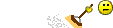
__________________
Comparison is the thief of joy
The worst decisions are usually made in times of anger and impatience.
|

|

|
 08-07-2014, 08:49 AM
08-07-2014, 08:49 AM
|
#196
|
|
Give me a museum and I'll fill it. (Picasso)
Give me a forum ...
Join Date: Jan 2006
Location: Rio Grande Valley
Posts: 38,145
|
 Quote: Quote:
Originally Posted by RonBoyd

I use Lightroom to organize my images. I have all 75,000 images (and supporting files -- XMP, etc.) on a single 2 TB external hard drive. This makes it simple to go from the desktop (at home) to the laptop (on the road) by simply plugging in the USB cord. Additionally, I have all the image locations in as basic structure as possible -- in my case, the only subfolders are by camera because using five different Canon cameras caused in-camera naming conflicts. (I should mention that all of the Lightroom files -- except the actual program itself -- are on this external drive; collections, presets, etc.) In addition to the normal daily backup routine on the Desktop, I use "Compare Advance" to sync the image files to the internal drive of the two computers and, if at home, two external drives on the Desktop. (Yes, I have five copies of every image and subordinate files.)
Now, having said all that, I use Lightroom to process 90% of the images. My Laptop has a 17" monitor and I do process some (very few) images while on the road -- the curse of Facebook. My main concern "on the road" is to take the pictures. Processing is way too thought intensive and requires the isolation that can only be found at home. |
I keep a copy of Lightroom on our travel Mac, and I've found it works very nicely to have a fresh catalog for each trip. Then when I get home, I just have to copy over the catalog and I can work on it as an distinct unit rather than having it combined with other photos.
Currently my photos taken with my current camera are on my main drive which gets backed up fairly often by Time Machine. In addition I have an external "media archive" drive where I keep another copy of files, and since this has older photos as well, I have a backup copy of that which stays in the bank safety deposit box and gets updated whenever I move images off of my main drive - about once a year.
__________________
Retired since summer 1999.
|

|

|
 08-07-2014, 08:50 AM
08-07-2014, 08:50 AM
|
#197
|
|
Thinks s/he gets paid by the post
Join Date: Jun 2010
Posts: 2,301
|
 Quote: Quote:
Originally Posted by audreyh1

My newest 16-35mm f2.8 is bulky, a half pound heavier, and main issue just won't fit in my smallest camera bag that I want to carry around Europe. With the 17-40 I can carry two lenses and hoods, no prob. This will be my official "overseas sightseeing tourist" setup - all handheld - as I don't plan to schlep a tripod around Europe either.
|
I totally understand not wanting to carry the f/2.8 lens. I was wondering about the differences between the 17-40L vs new f4 version of the 16-35 with IS.
I did take a tripod to europe but left it in the hotel room except for sunrise and sunset shots. I didn't have one at the time, but I wish I also had a jobo gorilla pod for cathedral interiors.
|

|

|
 08-07-2014, 09:05 AM
08-07-2014, 09:05 AM
|
#198
|
|
Give me a museum and I'll fill it. (Picasso)
Give me a forum ...
Join Date: Jan 2006
Location: Rio Grande Valley
Posts: 38,145
|
 Quote: Quote:
Originally Posted by photoguy

I totally understand not wanting to carry the f/2.8 lens. I was wondering about the differences between the 17-40L vs new f4 version of the 16-35 with IS.
I did take a tripod to europe but left it in the hotel room except for sunrise and sunset shots. I didn't have one at the time, but I wish I also had a jobo gorilla pod for cathedral interiors.
|
Buying yet another lens? 
The new 16-35 IS is much higher quality at the edges of the lens. In fact it also blows the f/2 away except for the speed. It's also 50% more expensive than the 17-40mm, weighs closer to the f/2, and is closer to the f/2 in bulk. So I doubt it would fit as well in my bag. I also will probably appreciate that extra 5mm of zoom in based on my shooting patterns.
I'm sure I'll take some kind of pod to Europe one day, but that will be a trip where photography is the top goal.
__________________
Retired since summer 1999.
|

|

|
 08-07-2014, 09:05 AM
08-07-2014, 09:05 AM
|
#199
|
|
Give me a museum and I'll fill it. (Picasso)
Give me a forum ...
Join Date: Dec 2007
Location: Denver, Colorado
Posts: 6,258
|
 Quote: Quote:
Originally Posted by audreyh1

I keep a copy of Lightroom on our travel Mac, and I've found it works very nicely to have a fresh catalog for each trip. Then when I get home, I just have to copy over the catalog and I can work on it as an distinct unit rather than having it combined with other photos.
|
That is what "Collections" are for. I find it takes up too much of my time to close a Catalog and open a new one when a simple mouse click in the left column serves the same purpose. Not to mention the need to "keep track of" all those file (folder/directory) names.
Another issue that "Collections" as apposed to "separate Catalogs" alleviates is the need to have multiple copies of files spread all over the place -- just keeping track of which copy is the most current is a nightmare. (This occurs when a Catalog is created that covers multi- sessions -- a common usage.)
 Quote: Quote:
Originally Posted by audreyh1

Currently my photos taken with my current camera are on my main drive which gets backed up fairly often by Time Machine. In addition I have an external "media archive" drive where I keep another copy of files, and since this has older photos as well, I have a backup copy of that which stays in the bank safety deposit box and gets updated whenever I move images off of my main drive - about once a year.
|
I find it more convenient to keep ALL of my images in the same place in terms of organization and "search" functions. I will, however, admit that I am weak on "off-site" storage -- I tell myself that I am waiting for the Cloud to catch up with me. <chuckle>
__________________
"It's tough to make predictions, especially when it involves the future." ~Attributed to many
"In theory, there is no difference between theory and practice. But, in practice, there is." ~(perhaps by) Yogi Berra
"Those who have knowledge, don't predict. Those who predict, don't have knowledge."~ Lau tzu
|

|

|
 08-07-2014, 09:14 AM
08-07-2014, 09:14 AM
|
#200
|
|
Moderator Emeritus
Join Date: Aug 2007
Location: Northern Illinois
Posts: 16,600
|
 Quote: Quote:
Originally Posted by RonBoyd

My external drive has the following directories (both computers are Windows v8.1):
1. The Images
2. Extracted Previews (currently empty)
3. Lightroom Publish (imagine my surprise to find all the JPGs created by the Publish module.)
4. New Catalog (all of the Lightroom files created by the program. This includes the LR Backup files created after EVERY session -- see below)
The Images directory is synced (with "Compare Advance") after every session of Lightroom use. This depending on which machine I am using gives me up to four identical copies (in separate locations) of all image files and their subordinate files (XMP, etc.).
This week I ran out of room on one of the remote drives and had to move the image files to another drive -- it took about ten hours (while I slept). Syncing, however, takes only a couple minutes depending, of course, on how much processing was done. Therefore, once you have the back upped files in place, maintenance takes very little time.
The other directories are backed up nightly with " True Image." This takes care of the issue of LR Backup files being on the same drive as the original drive -- although these can be recreated easily anyway.
So, yeah, I am a dyed-in-the-wool paranoid pessimist as far as my image files are concerned and go way beyond what is rational.
Add on: When I am "on the road," I use "Compare Advance" to sync to my Image files directory on the Laptop's internal "D:" drive. That gives me two copies (plus the camera cards) of all my images plus all the current ones. |
I'd say that's sufficient backup
|

|

|
 |
|
|
Currently Active Users Viewing This Thread: 1 (0 members and 1 guests)
|
|
|
 Posting Rules
Posting Rules
|
You may not post new threads
You may not post replies
You may not post attachments
You may not edit your posts
HTML code is Off
|
|
|
|

 » Recent Threads
» Recent Threads
|
|
|
|
|
|
|
|
|
|
|
|
|
|
|
|
|
|
|
|
|
|
|
|
|
 » Quick Links
» Quick Links
|
|
|

