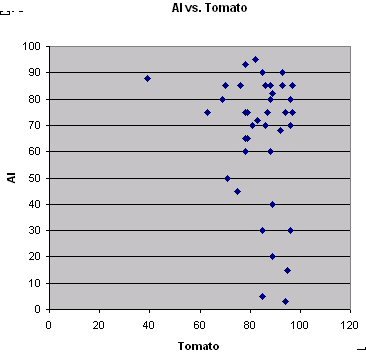Hi All,
I've been seeing the word spreedsheets pop up on various posts.
I have two. My favorite is my eight year plan to ER. I track everything I am saving on an annual basis by the account type (ie - 401k, Roth, aftertax etc). I also have estimated salary increases (Federal employee) so I can determine where and how much to increment my savings. I then have a running total of my increase in savings - one in the form of raw contributions and the other with a 5% return.
My second spreadsheet is an annual budget that shows how much per pay period is deducted from my paycheck and which account it is deposited in.
What type of information does everyone track on their spreadsheets ?
-helen
I've been seeing the word spreedsheets pop up on various posts.
I have two. My favorite is my eight year plan to ER. I track everything I am saving on an annual basis by the account type (ie - 401k, Roth, aftertax etc). I also have estimated salary increases (Federal employee) so I can determine where and how much to increment my savings. I then have a running total of my increase in savings - one in the form of raw contributions and the other with a 5% return.
My second spreadsheet is an annual budget that shows how much per pay period is deducted from my paycheck and which account it is deposited in.
What type of information does everyone track on their spreadsheets ?
-helen