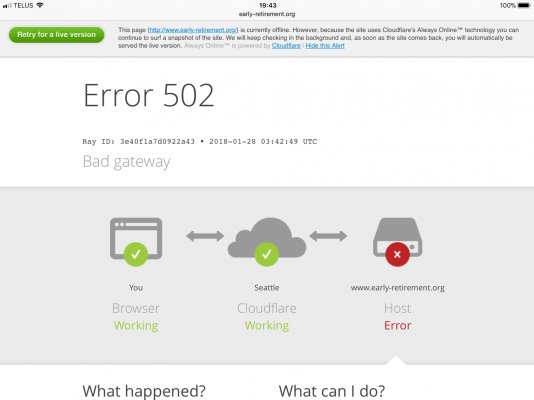Midpack
Give me a museum and I'll fill it. (Picasso) Give me a forum ...
I’m having this experience on Safari/iPad FWIWInterestingly, firefox is much faster. I will have to spend some time to understand why Chrome is so much slower.
And there are 4-5 forums I use daily, none of the others have changed WRT performance. Though it could still be something unique in how ER.org interacts with something (iOS, etc.) on my end. I just want to restore functions, I hate to resort to AdBlock...
Last edited: