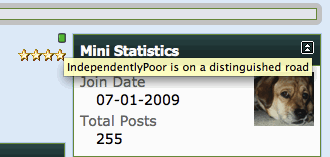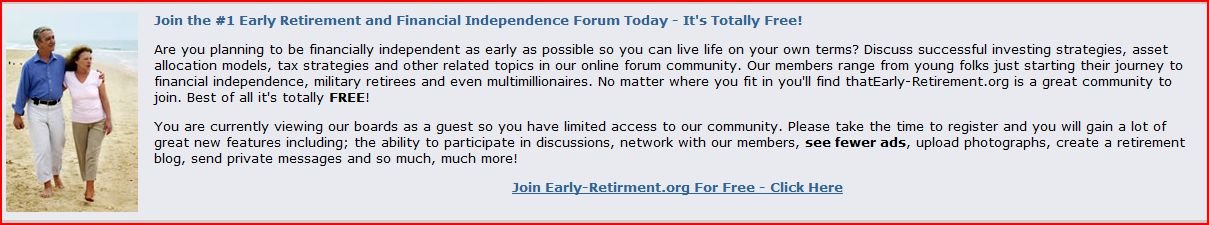RonBoyd
Give me a museum and I'll fill it. (Picasso) Give me a forum ...
I have no problem with the new format.
I understand, for instance, the need for the right side column and can live (very comfortably) with that. In fact, I find nothing that interferes with the way I usually navigate this Forum.
I understand, for instance, the need for the right side column and can live (very comfortably) with that. In fact, I find nothing that interferes with the way I usually navigate this Forum.