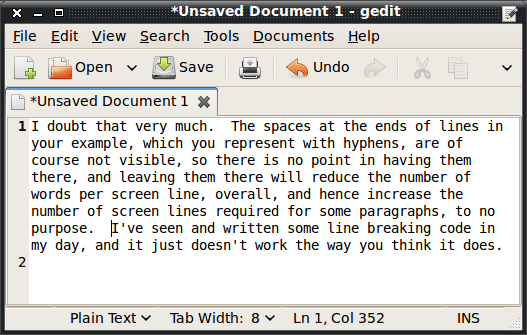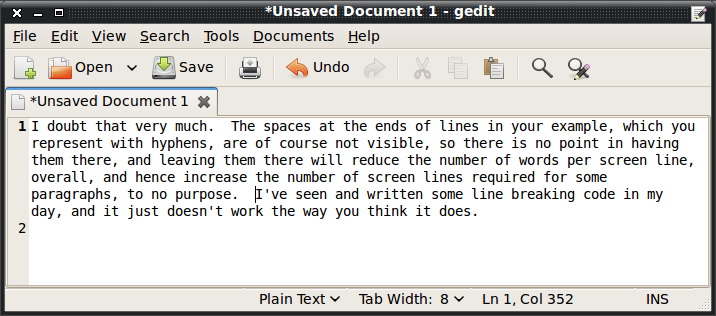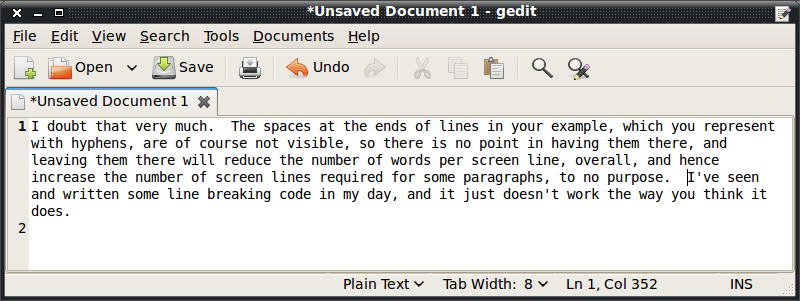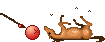ERD50
Give me a museum and I'll fill it. (Picasso) Give me a forum ...
But the browser has to do cyber-editing, because it has to break up paragraphs into lines that will just fit into a box whose size differs depending on the dimensions you've assigned to your browser window.n As you watch some text, try resizing the browser window, and you will see how the text is "re-flowed" into new screen lines.n It's just what browsers do.n And part of the line breaking process (I mean dividing a paragraph into screen lines) is discarding of certain spaces, since after you have a screen line, you don't want to display any space that originally separated the first word of the line from the preceding word, nor a space that originally separated the last word of the screen line from the following word.
So the browser has to edit, and it has to discard some spaces.n You want to change the way it edits, so that it will display all of the sequences of spaces that wind up on the screen interior to a line.n Your proposal assumes that there is some global editing command available that tells the browser that.n I don't think there is.
Just for fun, I put two full word spaces between sentences in what I typed above, so we could see what your proposal, if it were feasible, would give us.
Sure, but that is just a matter of deciding when to start a new line to fit the width of the box. But that doesn't mean it needs to remove any white spaces. Let's see if this crude example works (use a fairly wide box), and I'll substitute "-" for " ".:
Here-is-some-
text.--It-is-in-a-
very-narrow-
box.
Here-is-some-text.--It-is-in-a-wider-
box.
So it line breaks when the next full word does not fit on the line. No typed white space removal required. That how my text editor does it when I resize the width.
-ERD50