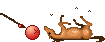Good thought, that might be part of it. The AT&T router is auto dual channel, and I noticed that it’s chosen 2.4 GHz for TV and 5.0 GHz for other devices. Although my (dual channel) router is much faster, I have to choose which channel I want, it doesn’t choose automatically like the AT&T router.
We stream using Rokus, I don’t know if they’re considered “always on.” But we use more bandwidth streaming than other devices.
You might want to review your ROKU usage to see if they are running in the background...
FWIW (as I understand it) - ROKUs are considered "always on" if they are powered by a separate AC power source. They can be powered off if it is a ROKU streaming stick plugged into the TVs USB port (w/o a separate AC power source), but not all TVs power down their USB ports when shut off.
If your ROKU is left on and streaming an app when you power down your TV - it may continue to stream that app (use bandwidth). I think that this is something that should be corrected by ROKU and other streaming devices. Some apps like Netflix supposedly have a feature to stop continuous streaming, but I don't have Netflix so can't confirm. I've read that some streaming devices (ROKU?) have a reset that kicks in after being left on/streaming for a
considerable time, and the device will return to the HOME screen and go to sleep. It is recommended that one properly exit an app, and return ROKU to its HOME screen before shutting off your TV, or switching inputs for other viewing (OTA).
We have friends that were just turning off their TV and didn't properly exit the DirectTV Now app on their ROKU. They were having an issue where their TV was turning itself back on overnight. I was searching for info for them and found that ROKUs will sometimes turn a TV back on when they are checking for updates in the middle of the night (or whenever). The remedy given for this was to disable the CEC function. It lead to fact that they were also not exiting ROKU to the HOME screen.
https://forums.roku.com/viewtopic.php?t=112721
Streaming is a great TV feature, but we stream ROKU in 720p. This is the minimum streaming on our device (there is supposedly a way to get into the ROKU codes and choose lower streaming).
Comcast (Chicago area) allows us "1TB" streaming per month on our internet plan (1000GB).
Some quick calculations by me - 720p uses apprx .9GB/hr and 1080p uses apprx. 1.5GB/hr. This would mean that on average - you've reduced streaming consumption by 40%/hr when you went down to 720p input for the Roku streamer(s). The new TVs that feature the ability to show 4K UHD TV actually stream at 7.2GB/hr...
If you watch TV for 16hrs/day (retired people could easily accomplish this) - how much streaming per month against a 1TB limit? -
@ 720p - stream would be apprx. 450GB/mos.
@1080p - stream would be apprx. 750GB/mos.
@ 4K UHD - stream would be apprx. 3575GB/mos
Comcast charges some pretty high monthly fees for going over, but promises to stop at $200.00/mos. in our area. We found our limit buried on our account when we signed in to Comcast online.
Edit/add: We also had internet slowing issues in the past, which appeared to be directly related to the performance of the wifi router. This was especially evident when our SIL and grandkids were over and everyone was on their phones on our wifi. Our modem (the mini flashing light UFO) is in our office, and it's hardwired to the wifi router in the family room via cat5 cable. We have our ROKU (Premiere+ 4630, older version of Ultra), Channel Master Stream+, and OBi200 internet phone service all connected to the router via ethernet cables. This has eliminated slow wifi issues, and the hardwired items work flawlessly. ROKU currently only offers ethernet connection players in the Ultra version, but ethernet's reliable and smooth operation makes it a good choice for us. You can still get the 4630 Premiere+ at Amazon, eBay, and a few other places.