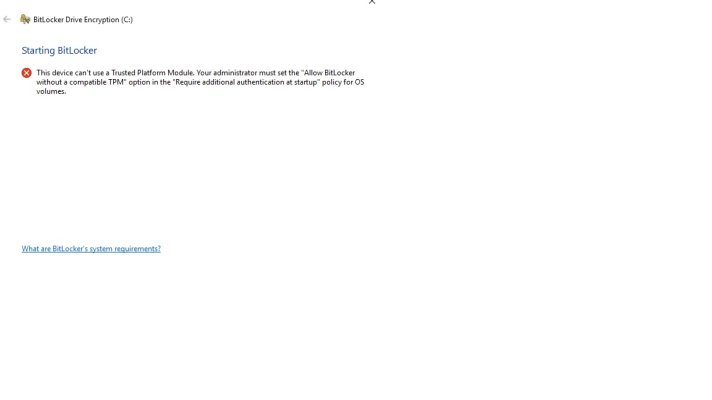As someone who has been working on and building computers for 20 years I would suggest you go with windows 10.
I am currently using windows 10 pro but home edition would be fine.
You mentions your laptop is rebooting without warning. I suggest you check you temps. A good small program to download free to check this is this
https://www.piriform.com/speccy/download
Use the piriform site to download this free program. Then check those temps and let me know. I can advise you on the repair.
If your computer is only three years old then there are ways to install windows 10 for free. If you have at least 4 gigs of ram then you will be good to go. I am betting you have heat issues which can be solved pretty easy.
The only reason I use windows 10 pro is I already had windows 7 pro so I just upgraded when it was free.
Windows 7 has issues with updates if you install a fresh install but there are patches to fix this.
Go with at least 8 gigs of ram. Hard drive is your choice but 500 gigs is plenty. I installed a solid state hard drive in the one I built last July and it is much faster that the standard 7200 rpm drive.
You have options in windows 10 that was not available in 7. One I like is you can reset it.
- Head to Start then go to Settings. ...
- Head into Update & security. ...
- On the left, head into Recovery. ...
- Under reset this PC, click Get Started. ...
- Click what method you want to perform. ...
- Windows is now loading the list of applications you'll need to reinstall.
You can use the option to keep files or remove everything and start over. Good in case system is messed up but I always tell people to make sure you have things backed up.
Final answer. Windows 10 hands down.