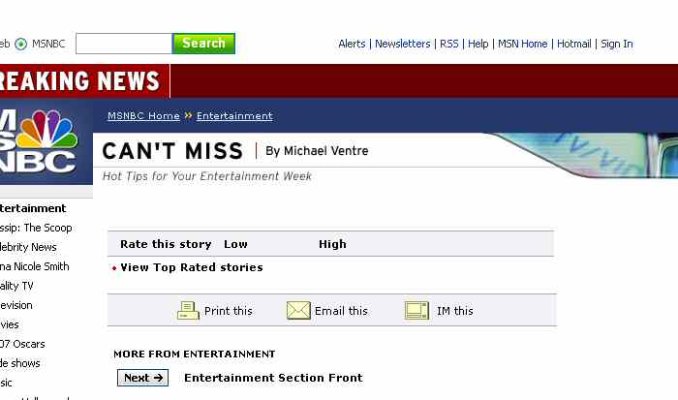TromboneAl
Give me a museum and I'll fill it. (Picasso) Give me a forum ...
- Joined
- Jun 30, 2006
- Messages
- 12,880
Anybody know the setting that is causing this somewhat annoying glitch with msnbc.com?
Whenever there's a breaking news story, the "Breaking Story" banner is empty, rather than having the text of the headline in it.
And some stories that I click on, such as this one:
http://www.msnbc.msn.com/id/4029598/
have no actual story.
Thanks,
Whenever there's a breaking news story, the "Breaking Story" banner is empty, rather than having the text of the headline in it.
And some stories that I click on, such as this one:
http://www.msnbc.msn.com/id/4029598/
have no actual story.
Thanks,