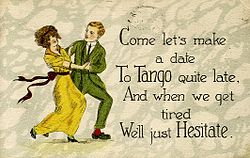haha
Give me a museum and I'll fill it. (Picasso) Give me a forum ...
A friend took 5 or 6 minutes of my partner and I dancing tango this afternoon with his Canon Camera. The image appreared right side up when he shot it, and also when we viewed it on the camera screen, but when he downloaded it it is rotated (-90) degrees.
I brought it home on a DVD. I copied the file onto my HD, and I can view it with Windows Media Player or Quicktime, but I can't figure out how to rotate it upright, short of rotating my screen.
I have no experience with this kind of thing. What can I do?
Thnx,
Ha
I brought it home on a DVD. I copied the file onto my HD, and I can view it with Windows Media Player or Quicktime, but I can't figure out how to rotate it upright, short of rotating my screen.
I have no experience with this kind of thing. What can I do?
Thnx,
Ha