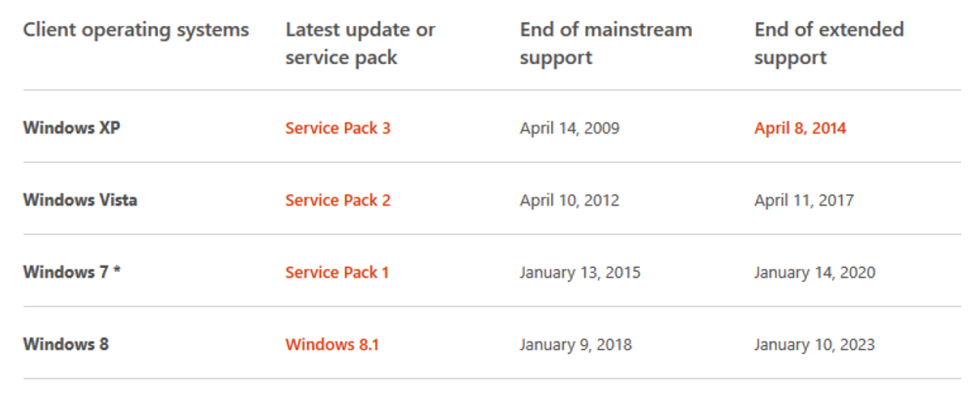I use Windows 7 and found the icon on my laptop this morning. I put the icon on "Hide icon and notifications" for now. I am TIRED of this constant harassment. My husband cannot adapt well to changes on his computer; he only uses it to read mail (outlook) and surf (IE 10). As they have prepped his computer for the update, the computer performance, especially the browser performance has almost died. He has gotten so frustrated he dreads just checking the mail. I get it working better and, in a few days, it is too slow to enjoy. (I have high speed Comcast.)
I have found myself (for me not my husband) reading up on Ubuntu and checking out the few remaining Macs on the market lately. I remember back in the good ole days before I became a bureaucrat (actually worked for a living) my favorite operating system was the Unix on my Silicon Graphics and my favorite desktop was my Apple with, I think, System 7. But I can't figure out if non Windows operating systems are really more secure or merely less attractive for hackers.
So, I plan to keep my Windows 7 until reports tell me that their performance was better with 10; the new browser is enhanced and not dehanced; the transition is easy for old men who just want to have fun and kill time; old investments in products like Office 2007 and 2010 work without using clouds or virtualization; classic views are available that almost make it seem nothing has changed; etc., etc., etc.
But, I expect with time MS prep actions will make Windows 7 and IE almost unusable so you beg for a solution to your computer's poor intractable performance problems.