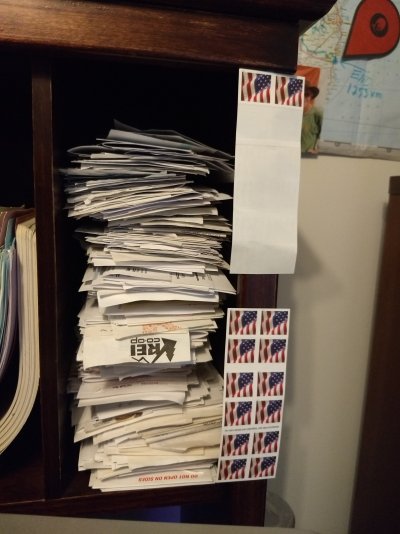ownyourfuture
Thinks s/he gets paid by the post
- Joined
- Jun 18, 2013
- Messages
- 1,561
Since I use one of 3 credit cards for 99.00% of my daily transactions, & enter them into a spreadsheet once a week, I always ask for a receipt.
Later, after I've entered the transaction, I use a pen to scribble out the last 4 digits of the account number, crumple it up, & throw it in the wastebasket.
Am I taking a chance doing this ?
There's numbers on the receipt for the following, but I have no idea what they mean ?
AID:
TVR:
IAD:
TSI:
ARC:
TC:
I've been doing this for about 3.5 years, the amount of time I've been a heavy CC user, & haven't run into any problems, at least not yet.
Later, after I've entered the transaction, I use a pen to scribble out the last 4 digits of the account number, crumple it up, & throw it in the wastebasket.
Am I taking a chance doing this ?
There's numbers on the receipt for the following, but I have no idea what they mean ?
AID:
TVR:
IAD:
TSI:
ARC:
TC:
I've been doing this for about 3.5 years, the amount of time I've been a heavy CC user, & haven't run into any problems, at least not yet.