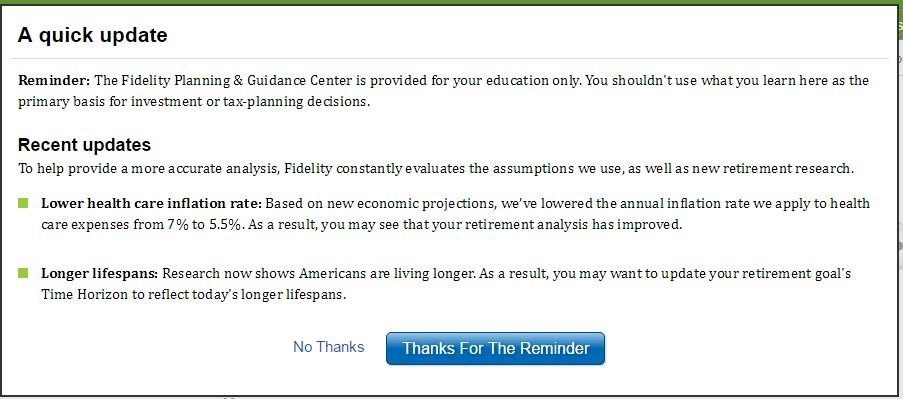Steelart99
Recycles dryer sheets
- Joined
- Apr 24, 2012
- Messages
- 184
The answer is Yes. Go into the tool and run the analysis. Click the blue Accounts & Income Sources button on the left side halfway down the page, then click the + next to accounts. You can edit or delete the unwanted accounts from this page.
Unfortunately, only manually input accounts can be deleted. Once I 'link' an account, I can not delete it or edit anything except "Annual Contributions" to that account. That is why I was seeking another method to handle the linked accounts.