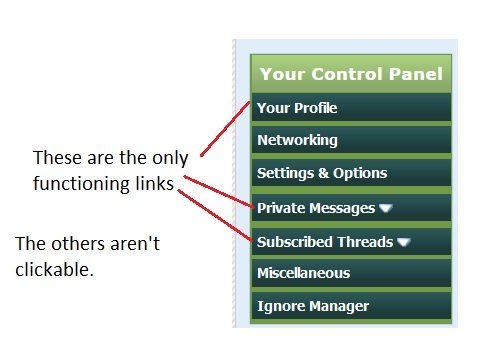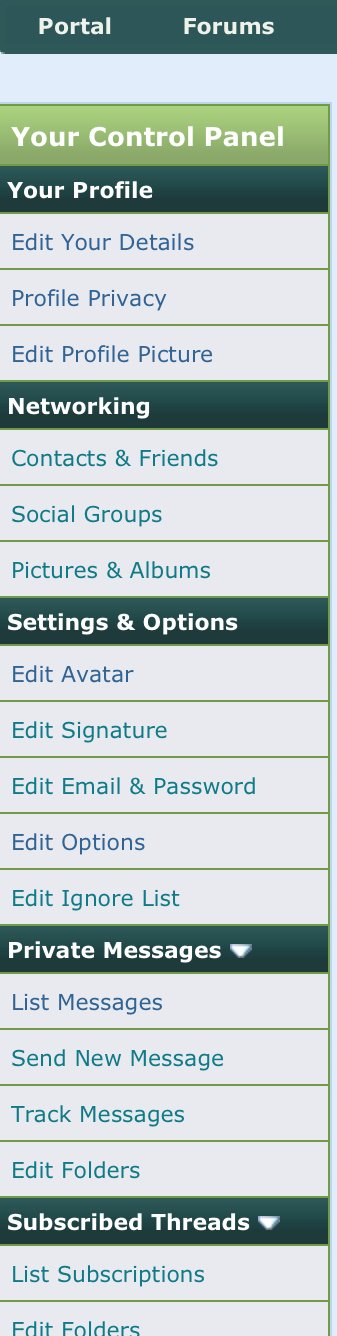You are using an out of date browser. It may not display this or other websites correctly.
You should upgrade or use an alternative browser.
You should upgrade or use an alternative browser.
I've been having trouble with my new links box altering from 10 to 5
- Thread starter Time2
- Start date
That window should show another layer of options. What operating system do you use?
I'm using FireFox, I pulled up E-R.org in Edge and I do see what you posted.
And I fixed it in edge, no help for FireFox though.
Any way to make FireFox act properly?
Last edited:
I'm using FireFox, I pulled up E-R.org in Edge and I do see what you posted.
And I fixed it in edge, no help for FireFox though.
Any way to make FireFox act properly?
Not sure what is happening. When you click on “User CP” do you see a screen with options like the one I posted?
No in FireFox, Yes in Edge.Not sure what is happening. When you click on “User CP” do you see a screen with options like the one I posted?
FireFox shows as in post#1
and Edge shows as in post #2.
jollystomper
Give me a museum and I'll fill it. (Picasso) Give me a forum ...
- Joined
- Apr 16, 2012
- Messages
- 6,190
No in FireFox, Yes in Edge.
FireFox shows as in post#1
and Edge shows as in post #2.
For what it is worth, I access the site using Firefox (version 121) on Windows 10 and do not have this issue, my links box is as expected.
No in FireFox, Yes in Edge.
FireFox shows as in post#1
and Edge shows as in post #2.
The moderator team worked on this and found the likely cause of the 5 posts / threads instead of 10. Credit goes to Braumeister.
Using Edge, click on “User CP”, then under “settings and options” click on “edit options”. Scroll down to “miscellaneous options” and look at the last option, “total posts to show in the right option”. In the box, enter “10”, then save.
As for Firefox vs Edge differences, your FF browser is saving a setting that’s affecting your view. You need to log out, clear cache, history and cookies, reboot the computer, and log back in.
Last edited:
The moderator team worked on this and found the likely cause of the 5 posts / threads instead of 10. Credit goes to Braumeister.
Using Edge, click on “User CP”, then under “settings and options” click on “edit options”. Scroll down to “miscellaneous options” and look at the last option, “total posts to show in the right option”. In the box, enter “10”, then save.
As for Firefox vs Edge differences, your FF browser is saving a setting that’s affecting your view. You need to log out, clear cache, history and cookies, reboot the computer, and log back in.
OK, I did all that! In FireFox.
I logged out. I cleared my cache, I cleared my history, I rebooted.
Now, I click the link and log in, hey, I have 15 new post links, (that is what I set it for in Edge). However, if it click on any of the other categories the new post box only has 7 new posts. When I go back to the home page I have 15 new posts. Also the User CP is also minimal as in my picture above.
Similar threads
- Replies
- 8
- Views
- 659