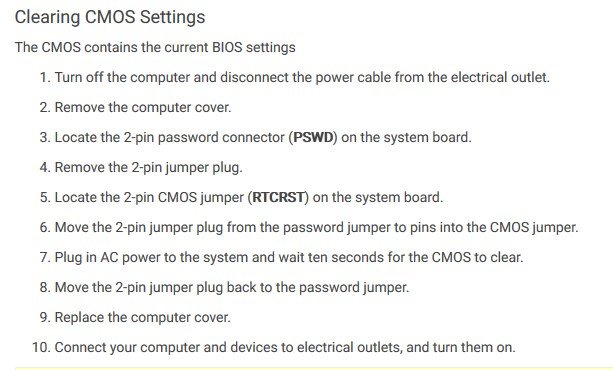Decided For Good This Time!
Okay, finally decided what I will do for my next computer.
I said that my next main computer "will" be Linux, but I really meant to say "will not"

.
Kidding aside, as much as this pains me to say, my computer use is too much Windows dependent, so, I'm going to give Win 10 a try with the option in the future that if that becomes a headache, to move to Linux then. No matter what, I'm going to use both. Just a matter of which is primary and which is secondary.
Ten reasons why sticking with a primary Win machine:
1)
Auto backups - have software to automatically make backups at night while I sleep. There are some backup software in Linux, but haven't that easily backs up to a separate drive
2)
Taxes - I'm old fashioned that I like installing Turbotax on desktop. No Linux version
3)
Garmin Map Updates - No Garmin map update software for Linux
4)
Dymo Labeler - No Linux version for my label printer
5)
Lightscribe CDs - I use a program that etches onto Lightscribe CDs. None or at least no good one I found on Linux
6)
Scanner - Couldn't get the scanner on my printer/scanner/copier to work with Linux
7)
One click - BOOM - password created - When I need a password, I use a program that one click on the quick launch bar returns a complex password ready to use. Can't find a password program as quick in Linux
8)
One click - BOOM - budget program - One click on quick launch bar opens a simple budget program that I swear by. Can't find a Linux budget program as simple that doesn't try to do too much. Could run budget program in a virtual machine. But the extra time and effort could get old really fast.
9)
Epic Browser - Like epic browser for Win that has built in VPN. I know, Opera is an option but I like Epic
10)
Password Manager - I prefer the look and feel of the password manager I use on Win. Though the cross platform KeePassXC is a very close second.
Windows 10 is still on probation for me. But can't I hate it til I really give an honest try. Who knows, some things my surprise me.
That's my story, and I'm sticking to it (at least for now

).