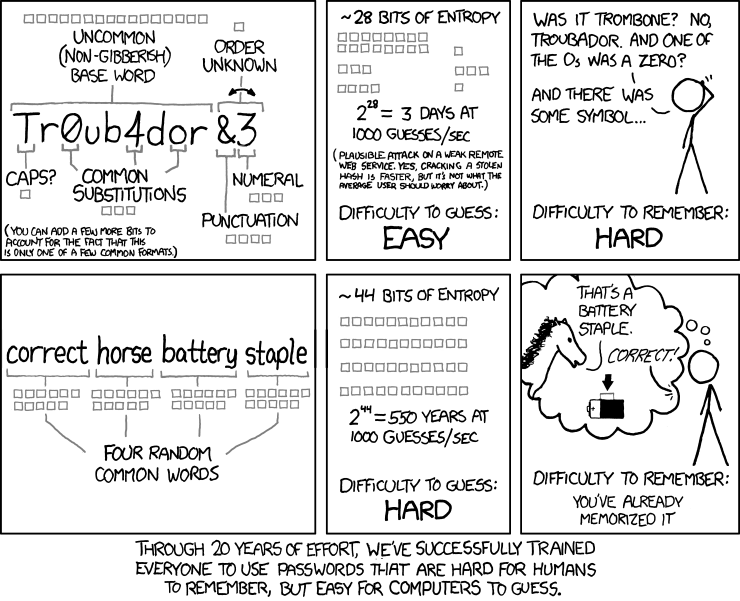Mulligan
Give me a museum and I'll fill it. (Picasso) Give me a forum ...
- Joined
- May 3, 2009
- Messages
- 9,343
I have a 6% cd maturing and thought I would at least get the max $5k in I Bonds that are paying a decent rate now. But then I would have to open up another account and keep track of that. I have a Netflix, Apple, Vanguard, HSA, 3 Banks from too much CD surfing, Brokerage Ira, hotels, ira's, airlines, Turbo tax, cell phone, on and on. I couldn't make myself open up another one. Anybody else feel this way or am I just a dinosaur? I have to keep a notebook with all these things in them to keep track of them.