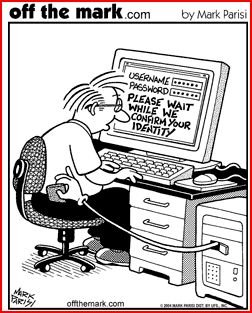TromboneAl
Give me a museum and I'll fill it. (Picasso) Give me a forum ...
- Joined
- Jun 30, 2006
- Messages
- 12,880
Let's say I'm using my computer at a coffee shop, I turn around and someone steals it. I would like to have the sensitive folders (e.g. my tax files) encrypted. I want the folders to appear (that is, not be hidden or renamed) because I don't want to have trouble remembering where they are next year.
I don't want to go through extra steps to access them. That is, I just want to open the folder and be prompted for a password before I can proceed.
I haven't found a good way to do this. This page has options, but none of them meet the above criteria. For example, I can encrypt the folder with XP, but if I am logged on when the computer is stolen, that encryption is useless.
Suggestions?
I don't want to go through extra steps to access them. That is, I just want to open the folder and be prompted for a password before I can proceed.
I haven't found a good way to do this. This page has options, but none of them meet the above criteria. For example, I can encrypt the folder with XP, but if I am logged on when the computer is stolen, that encryption is useless.
Suggestions?