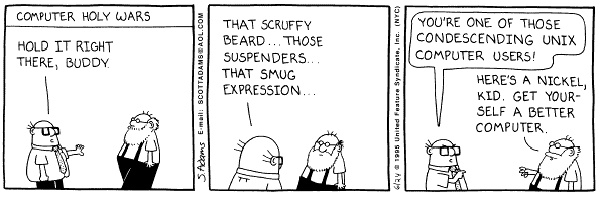CuppaJoe
Moderator Emeritus
Did someone say, "bacon"? 
After I installed it today, I just get a screen saying it's down for maintenance and will be back shortly. Been like that all day. So now I have another useless piece of software on my computer I have to remove. Great.
After a little research on a couple mystery .exe files, I was finally able to rid this Dell PC (with its networked HP laser printer) of the Dell remote-support utility and the HP printer's "user support group" program.
These were programs that seem to have defied MSCONFIG's attempts to get rid of them. It shaved another 10 seconds off the boot. More importantly, who knows what those two programs were reporting to their respective mother ships.
These were programs that seem to have defied MSCONFIG's attempts to get rid of them. It shaved another 10 seconds off the boot. More importantly, who knows what those two programs were reporting to their respective mother ships.
When I reinstalled, I made drive images that I could later come back to. But it turns out that doesn't help that much, since I often add or remove apps, or change settings. IOW, it would be a big bother to restore back to an earlier state.
Why not make images routinely? Then you always have a recent snapshot of your apps/settings/configs.
I do it, and rotate between two different external drives, so I have a backup-backup. I'd try to do it every month or so, or after I made some big changes. And I'd get a subset of data backed up more often, sometimes just to a flash drive.