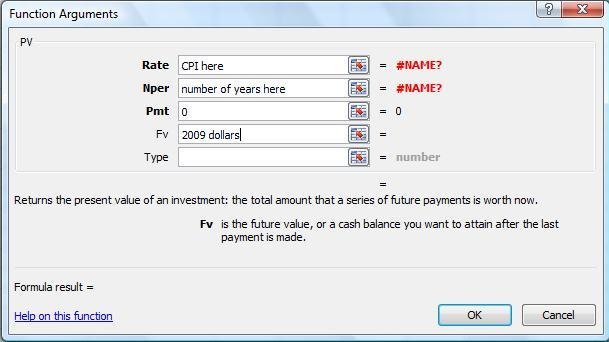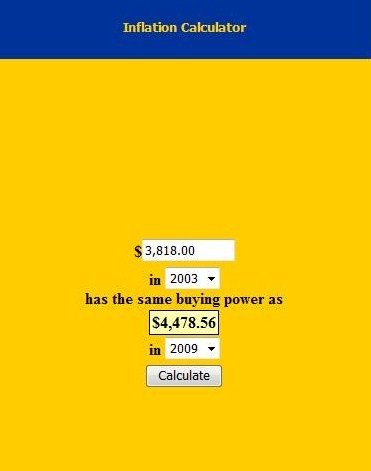Amethyst
Give me a museum and I'll fill it. (Picasso) Give me a forum ...
- Joined
- Dec 21, 2008
- Messages
- 12,668
OK, you Excel wizards out there, I am an Excel newbie and I have a question for you...
I am using Excel to analyze income from our 2 rentals from 2003-2009. Using the CPI for those dates [not saying whether I believe the CPI is correct or not] I would like to convert the 2003-2008 amounts to 2009 constant dollars.
I know the CPI for 2003 - 1 Oct 2009.
I know how to use Excel to project values for future inflation by using Present Value/(1+inflation)^year.
Can't quite master the math for reversing the process.
Any help would be appreciated.
Amethyst
I am using Excel to analyze income from our 2 rentals from 2003-2009. Using the CPI for those dates [not saying whether I believe the CPI is correct or not] I would like to convert the 2003-2008 amounts to 2009 constant dollars.
I know the CPI for 2003 - 1 Oct 2009.
I know how to use Excel to project values for future inflation by using Present Value/(1+inflation)^year.
Can't quite master the math for reversing the process.
Any help would be appreciated.
Amethyst