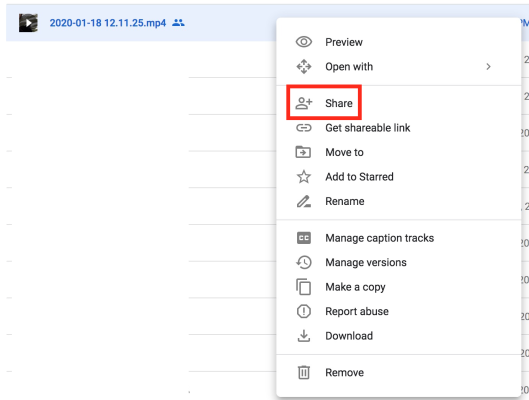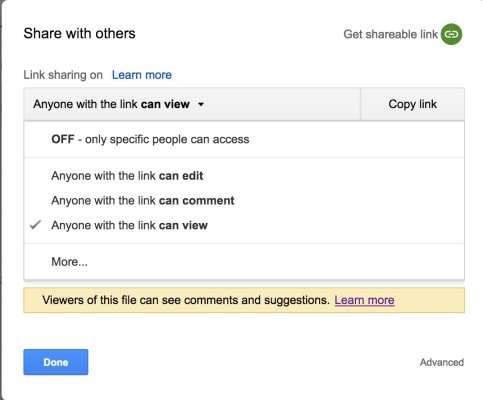^ thanks! DOes anyone have a Google Account? Would it be safe to start an account with them? I could use drive.google.com for videos?
I have one, but if you want to keep it private, everyone else would have to have a Google account, or you would have to make it public but unlisted, and trust that no one shared the link.
It would help to know what your goal is, and what you want to do beyond share the video. Do you care if they share it with others? Do you want to make it easier to watch?
For privacy, Google Drive would be best, but it's not made as a video player. [-]I uploaded an MP4 I took with my phone, and I couldn't play it in my browser.[/-]* I would have to download it and play the file. But GD does let you give access only to specific Google users, so the link wouldn't work for others. I don't recommend this unless you're really paranoid about privacy (in which case you probably won't trust Google anyway).
YouTube is the most universal and easiest to use, and although there are an overwhelming number of options even for me, you should be able to just upload the file, set the privacy, and share the link fairly easily. But like I said, on YT you can have something be not searchable, but the link would still work for anyone.
Flickr kind of straddles the line between the two. You have to have an account, and you can tag your connections there as Family or Friend, and you can limit sharing to one or both of those groups in addition to all Flickr users or making it public.
Hope this helps!
*Oops, user error, I had my security settings too high. Here's what it would look like if you used Google Drive and shared it, if that helps:
https://drive.google.com/file/d/1tFQOo6_Df1YHsHlzMDdYof0VYnBUc4CA/view?usp=sharing (I recorded it mostly for the audio.)