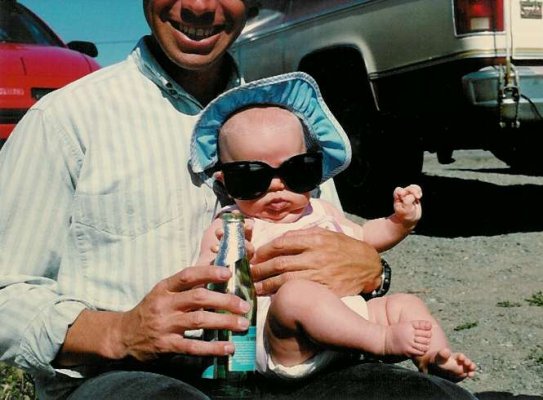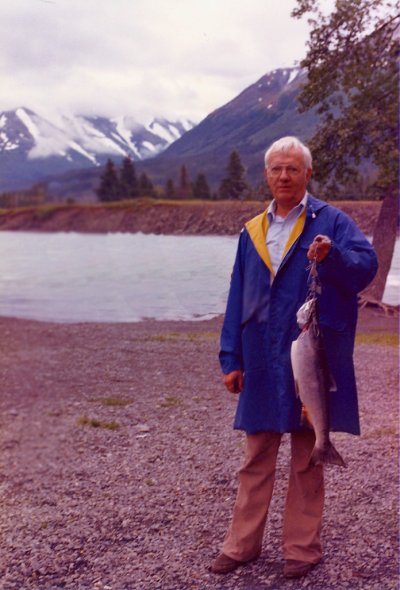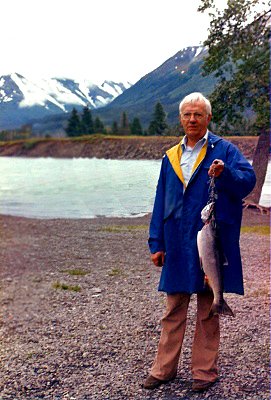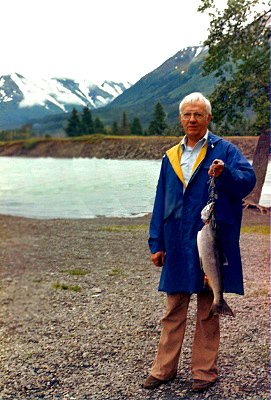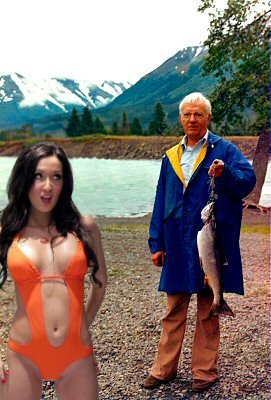Has anyone done this? Tips/thoughts? It's a huge project I am contemplating undertaking. And we don't even own a scanner yet, LOL...hate the thought of buying yet another "thing", but can't imagine it would be cost effective to have someone else scan the photos for me.
Spouse has this project on her 10-year list... the list she made up 20 years ago.
Scanners are getting pretty cheap. It may be easier to buy a hotshot retail one with the features you want, use it for a few months, and sell it yourself on Craigslist. Whether you do that or jump on a "Craigslist deal", spend an hour or two on Kim Komando's website reading about scanners and photo software. Most of the content is free but the $4.95/month access fee is well worth the hassle avoidance. If a model piques your interest you can do more online research and see if anyone on the board has a review.
http://www.komando.com/columns/
When you find your dream scanner, check online for a software update. We had to update ours when we upgraded from WinXP to Vista and it was a huge improvement in speed & features.
Spouse scanned the "best of" on our ancient Epson Color Stylus CX4800 while putting most of the prints in photo albums. Acid-free paper, archival storage boxes... it's worth the up-front expense to only have to do this once per lifetime. We ditched the negatives... couldn't see any reason to keep them.
Once spouse had the scans, she transferred a couple hundred of our kid to a digital frame for her parent's 50th wedding anniversary. The frame runs on a transformer or batteries, so they can hand it around or take it with them on trips.
Digital frames are getting stupid cheap too, especially on Craigslist. I'm going to do the same upload to another one for my Dad's birthday next month. We're also loading up a digital frame for our daughter herself to take to college in 193 days... only $20 for a 7" model off Craigslist, so she won't be upset if it gets stolen or trashed. It has photos of things & places that are special memories for her, activities like taekwondo tournaments and surfing, family & friends, and whatever else can give her a screaming case of homesickness. Then I can also e-mail or snail-mail her updates from Mom & Dad's Continuing Empty-Nester Adventures.
Another gargantuan advantage of scanned photos is passing them among the family for genealogy research. We have some that are well into their second century (photos, not family) and it's a big help to be able to swap DVDs or use a password-protected website to start the discussion. Once you have the scanned images, it's easy to start getting creative (see below).
We have seven hours of VHS video of our daughter. We spent the $20 at Costco to transfer that to a DVD, which I've backed up to our hard drive(s). We still have a growing pile of 35mm slides that we're also going to give to Costco or a local scanning business. We're also talking about having a business scan Grandpa's bezillions of 35mm slides (going back to the 1940s) for their 60th wedding anniversary, so that they can look at them on their digital frame without having to break out the projector & screen.
Since we seem to upgrade our computers every 4-5 years, I've been copying the old hard drives over to the new computer's HD. I use the old HD as a backup (in an external case). A couple of external backup drives make it easy to image of the computer's HD on each and then to just swap backups of the data. We keep our external drive in an outdoor storage shed (in a ziploc bag) but I can see the day when we'll be using a fire safe or a safe deposit box. The key is to have it easily accessible so that backups are a habit, not a chore.
I've thought of using a laptop as a backup but ours still get taken to coffee shops & airports. Not sure that I want to deal with a stolen backup.