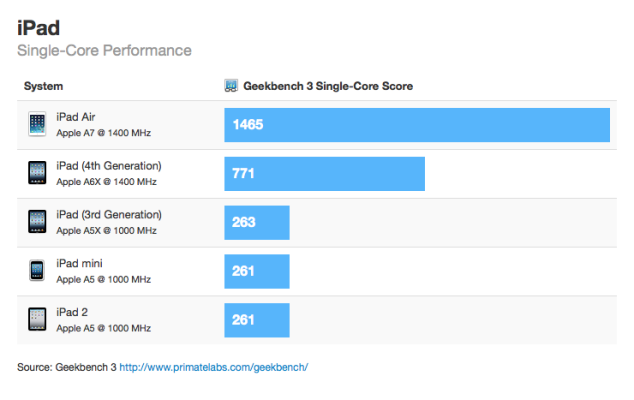Midpack
Give me a museum and I'll fill it. (Picasso) Give me a forum ...
I always prefer to keep all OS/software up to date, and this experience won't change that. However, I downloaded iOS8 to my iPad a few days ago and it really slowed performance more than previous updates. My iPad has even locked up/frozen several times with different apps - I've never seen that before. Doesn't help that my iPad is and old 2, inferior CPU compared to current, but evidently users with newer devices are having some problems too. "Downgrading" back to iOS7 is difficult and won't even be an option in a few weeks if past Apple history is any indication.
Presumably the same may befall (older) iPhones and iPods.
I am sure iOS8 will improve soon, but my iPad is pretty doggy in the meantime. FWIW
Presumably the same may befall (older) iPhones and iPods.
I am sure iOS8 will improve soon, but my iPad is pretty doggy in the meantime. FWIW