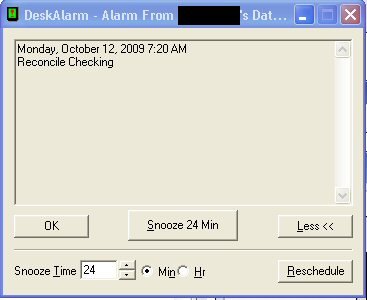TromboneAl
Give me a museum and I'll fill it. (Picasso) Give me a forum ...
- Joined
- Jun 30, 2006
- Messages
- 12,880
I've used the Palm Desktop application since the original PalmPilot came out. Even though I no longer use my Palm device, I still use the desktop app on my computer, along with a program called "Deskalarm" that will pop up warnings, etc when there's something I need to do.
Recently all the datebook data disappeared mysteriously. I was about to restore it from a backup, but I can't risk this happening again (it's happened in the past as well).
So I'm looking for a new datebook app. It must:
1. Be free or inexpensive
2. Have popup reminders with adjustable length snoozes
3. Allow repeated alarm (e.g. remind me to do something every 6 weeks).
Anyone use something like that that they can recommend?
Thanks,
Recently all the datebook data disappeared mysteriously. I was about to restore it from a backup, but I can't risk this happening again (it's happened in the past as well).
So I'm looking for a new datebook app. It must:
1. Be free or inexpensive
2. Have popup reminders with adjustable length snoozes
3. Allow repeated alarm (e.g. remind me to do something every 6 weeks).
Anyone use something like that that they can recommend?
Thanks,