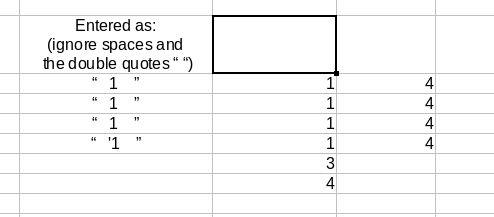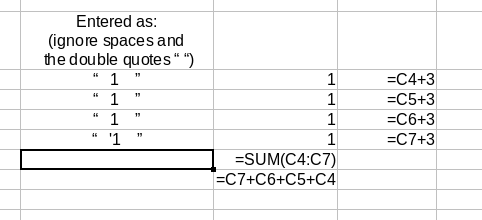ItDontMeanAThing
Full time employment: Posting here.
I currently use LibreOffice. Maybe this potential 'gotcha' exists in other spreadsheet apps.
For reasons I've long since forgotten, I formatted a year summary template with right justified number columns. That's unnecessary. Every spread sheet app I've used defaulted to right justification of numbers.
Somehow, I input a number preceded by a single quote. That converts a number into a character string. Right justification meant it looked like a number, but the column sum formula ignored it. A non-zero value in my double checking formulas alerted me to the error.
This error was small. None of the other year summaries had numbers accidentally converted to character strings. I'll check the rest of my templates tomorrow.
For reasons I've long since forgotten, I formatted a year summary template with right justified number columns. That's unnecessary. Every spread sheet app I've used defaulted to right justification of numbers.
Somehow, I input a number preceded by a single quote. That converts a number into a character string. Right justification meant it looked like a number, but the column sum formula ignored it. A non-zero value in my double checking formulas alerted me to the error.
This error was small. None of the other year summaries had numbers accidentally converted to character strings. I'll check the rest of my templates tomorrow.