The new name for 2019 is LTSC.
You are using an out of date browser. It may not display this or other websites correctly.
You should upgrade or use an alternative browser.
You should upgrade or use an alternative browser.
Windows Retreat
- Thread starter imoldernu
- Start date
The new name for 2019 is LTSC.
I Google'd LTSC and got what I got. LOL.
It must be too new for Google.
JoeWras
Give me a museum and I'll fill it. (Picasso) Give me a forum ...
- Joined
- Sep 18, 2012
- Messages
- 11,702
I am pretty sure to be alone on this one.
Windows 8.1 will probably be my preferred OS through 2023. As opposed to Win 10, updates can still be installed manually at my discretion and convenience.
8.1 actually was not bad after it stabilized.
TromboneAl
Give me a museum and I'll fill it. (Picasso) Give me a forum ...
- Joined
- Jun 30, 2006
- Messages
- 12,880
When I first retired, I like to listen to the traffic reports to see what I was no longer exposed to. Now I like reading about Windows problems. I have drunk the Apple-flavored Kool-Aid.
Texas Proud
Give me a museum and I'll fill it. (Picasso) Give me a forum ...
- Joined
- May 16, 2005
- Messages
- 17,264
I just hate all the updating... 2 or 3 times in the last couple of days...
happy2bretired
Thinks s/he gets paid by the post
When I first retired, I like to listen to the traffic reports to see what I was no longer exposed to. Now I like reading about Windows problems. I have drunk the Apple-flavored Kool-Aid.
Welcome to the club. [emoji1]
Blueskies123
Recycles dryer sheets
I have a question for those of you that moved over to Apple. How was your learning curve and did all your software work? I have tried using my daughters Mac but I do not like having to figure out how to find the apps, setting, and dealing with if it has a USB or not.
Since I use excel and work a fair amount I would have to purchase new software and find all new drivers for my printers, speakers, etc.
Was not all this a hassle? The new MAC does not have a traditional A or B USB right? No headphone jack right? I would have to purchase a new backup drives, new USB drives, etc...
How did you overcome all this hassle?
Since I use excel and work a fair amount I would have to purchase new software and find all new drivers for my printers, speakers, etc.
Was not all this a hassle? The new MAC does not have a traditional A or B USB right? No headphone jack right? I would have to purchase a new backup drives, new USB drives, etc...
How did you overcome all this hassle?
steelyman
Moderator Emeritus
I have a question for those of you that moved over to Apple. How was your learning curve and did all your software work? I have tried using my daughters Mac but I do not like having to figure out how to find the apps, setting, and dealing with if it has a USB or not.
Since I use excel and work a fair amount I would have to purchase new software and find all new drivers for my printers, speakers, etc.
Was not all this a hassle? The new MAC does not have a traditional A or B USB right? No headphone jack right? I would have to purchase a new backup drives, new USB drives, etc...
How did you overcome all this hassle?
Moving from one environment to another is always going to involve a learning curve and adaptation. This year (2018) I've been working on a long-overdue transition from a Windows PC (Dell) purchased in 2007 to a more recent iMac. Having been an iPhone/iTouch user for a while now, the applications were familiar to me at least by name and basic operation on the mobile devices.
The thing that has consumed the most time has been transferring data from the PC to the iMac. Lots of stuff I don't want to lose. It turned out that the Western Digital external drive that was attached to the PC and using WD's backup software is readable (but read-only) by the iMac. It didn't take long to copy the data on that drive to the iMac and now I'm sifting through what I want to keep or toss.
I bought a USB hub at Walmart that is working well and can be helpful for transferring or charging things while I work. I suppose that sort of thing is dependent on what your particular Mac support by way of ports and such.
Things like printers/scanners "just worked" when I set the iMac up. I've purchased a newer external drive, dedicated to the iMac and under control of MacOS' "Time Machine" to manage the backups.
I didn't leave Windows entirely, though. It is expensive, but I got a VM (virtual machine) solution that allows me to run Windows (another expense) on the Mac. I use it regularly, but only for a very limited set of Windows applications.
I think making the leap to the Mac is already and will be a big positive going forward.
[ADDED] One other thing that has been taking a stupid amount of time is importing (from CDs) my collection of music into iTunes. I never tried iTunes on Windows, guess I never associated that OS with “art”. But that's entertainment/pleasure-directed only!
Last edited:
I was scared of the learning curve, but it is minimal at worst. I had never touched a Mac before recently.I have a question for those of you that moved over to Apple. How was your learning curve and did all your software work? I have tried using my daughters Mac but I do not like having to figure out how to find the apps, setting, and dealing with if it has a USB or not.
Since I use excel and work a fair amount I would have to purchase new software and find all new drivers for my printers, speakers, etc.
Was not all this a hassle? The new MAC does not have a traditional A or B USB right? No headphone jack right? I would have to purchase a new backup drives, new USB drives, etc...
How did you overcome all this hassle?
Things just work like they're supposed to, it's nothing like windows. You'll never need to hunt for drivers and nonsense like that. It's very intuitive to find the settings that you're looking for to get things setup the way that you want. I'd almost say there isn't really a learning curve.
My new MacBook Pro only came with Thunderbolt/USB-C ports which I was dreading. I simply bought a highly rated USB-C hub and every device that I have plugs into that and all just works when you turn it on. No installing drivers, configuring this or that, etc......Just plug your stuff in and use it.
If you use an iPhone, moving to a Mac pays dividends. SOOOOOO much easier than using iTunes and Windows.
I had mine setup the way that I wanted it and using all of my devices in less than 2 hours. The cost, but mostly the learning curve made me a Windows hostage until I could no longer take it. Now I wish I'd have switched years ago. The $$$ is WELL worth it IMO.
Apple works because it is not all-inclusive like Windows. So many corporations rely on Win10 to keep the lights on. When you have the kind of interoperability that windows offers, there will always be issues. It would be interesting to see what % of processing happens on windows vs mac...of course no marketer ever would release that info graphic.
I've found that with windows architecture, you can hunt, peck, wait and DIY to resolve the issue, and for Apple you can just spend more money, or do less.
A good example is the headphone jack deal. Once example that comes to mind is the $12 headphone adapter you now need to buy to listen to music on an iphone using what always has been the standard for audio...a 3.5mm jack.
Of course bluetooth is an option, but that is one example. At work, we have all these stupid little dongles, and adapters, and converters for anything MAC just to work in our architecture.
I've found that with windows architecture, you can hunt, peck, wait and DIY to resolve the issue, and for Apple you can just spend more money, or do less.
A good example is the headphone jack deal. Once example that comes to mind is the $12 headphone adapter you now need to buy to listen to music on an iphone using what always has been the standard for audio...a 3.5mm jack.
Of course bluetooth is an option, but that is one example. At work, we have all these stupid little dongles, and adapters, and converters for anything MAC just to work in our architecture.
steelyman
Moderator Emeritus
I have been trying out Manjaro Linux on a machine from 2010. Put a $20 SSD and Manjaro and you would never know it was an old machine. Very fast and CPU usage is so low compared to what Windows was doing with it.
The Dell PC I have that has been replaced by an iMac as my primary desktop will be wiped and replaced by a Linux distro. The hardware is a decade old but working and I think your observation that Linux can rejuvenate things is correct.
I’ll be using it to digitize things with software like Audacity.
target2019
Give me a museum and I'll fill it. (Picasso) Give me a forum ...
I think you have keyed on an important point. When you buy a recent vintage middle-of-the-road system from [fill in a mfg], things work well for 3-5 years. That has been my experience. I am very careful with updates and app installs. I look at the various warnings and alerts, and look up troubleshooting information.I read these posts all the time and am unsure what is happening. I started using PCs when they first came out in 1981. I have never had an OS problem and upgraded probably hundreds of times. I have never had a problem.
I have had 5 hard drives crash on me, a video card go out and two motherboards with capacitor problems. Hardware is what I worry about, I never worry about software.
However, I usually have fairly new computers from better manufactures.
My observations of what users can do to systems (from 30+ years of Windows/Mac support), is that they will do what they do. For example, you may think a model can be updated from XP to Win7 to Win10, but there is a lot of risk IMO in the end state. The O/S in any system diverges from the original capability of your purchased hardware. You can overcome a video deficiency, but will likely someday fall victim to obsolescence.
Microsoft screws up again. The first 1809 update was taken back and a month later they still can't get it right.
Windows 10 1809's new rollout: Mapped drives broken, AMD issues, Trend Micro clash
https://www.zdnet.com/article/windo...d-drives-broken-amd-issues-trend-micro-clash/
Windows 10 1809's new rollout: Mapped drives broken, AMD issues, Trend Micro clash
https://www.zdnet.com/article/windo...d-drives-broken-amd-issues-trend-micro-clash/
I would be careful about going online with PCs running XP and Vista.
Hmmm. I think I must have missed something. I've been doing this for years.
and now, with FlashPeak Slimjet, it's just like using chrome.
I guess there must be risks, but I don't know what they are?
JoeWras
Give me a museum and I'll fill it. (Picasso) Give me a forum ...
- Joined
- Sep 18, 2012
- Messages
- 11,702
Hmmm. I think I must have missed something. I've been doing this for years.
and now, with FlashPeak Slimjet, it's just like using chrome.
I guess there must be risks, but I don't know what they are?
It is complicated and deep to understand. Just know this much: there are bugs in the software that go beyond browser usage. Since these bugs are now well known, the hacker community can use them to inject bad stuff onto your system simply by being connected to the internet. "Bad stuff" can be anything from your machine being used to mine bitcoins for them, to being ransomed, to having your data stolen.
These kind of issues normally get fixed by support pushes. XP and Vista are not supported. You run serious, serious risks with any Vista or XP machine if connected to the internet.
When I first retired, I like to listen to the traffic reports to see what I was no longer exposed to. Now I like reading about Windows problems. I have drunk the Apple-flavored Kool-Aid.
Hey, I resemble that remark.
The new MAC does not have a traditional A or B USB right? No headphone jack right? I would have to purchase a new backup drives, new USB drives, etc...
How did you overcome all this hassle?
My new MacBook Pro only came with Thunderbolt/USB-C ports which I was dreading. I simply bought a highly rated USB-C hub and every device that I have plugs into that and all just works when you turn it on. No installing drivers, configuring this or that, etc......Just plug your stuff in and use it.
Dongles. And using a hub is a good solution. For audio, I use bluetooth headphones. I find the convenience is worth the hassle to make sure they're charged. Now I can walk around the house and listen without being tethered to a device.
I've also migrated to a lot of wireless devices. For example, the Brother laser printer we use is wifi enabled. This is nice, because we can print from iOS. And I never have to look for drivers, which was a constant hassle with Windows.
I find that the Mac is pretty intuitive. I suspect that if you spend a day or two with one, you'd easily be able to figure it out. A nice bonus is that you can visit an Apple store if you ever have any questions.
The learning curve goes both ways too. I had to migrate old data from an external drive that was used with Windows. I had files encrypted on the drive, so I had to install Windows in a VM to decrypt the contents before moving it over to the Mac. It was straightforward, but it's interesting that after years of using a Mac, Windows feels foreign. And the shell is terrible.
TromboneAl
Give me a museum and I'll fill it. (Picasso) Give me a forum ...
- Joined
- Jun 30, 2006
- Messages
- 12,880
I have a question for those of you that moved over to Apple. How was your learning curve and did all your software work? I have tried using my daughters Mac but I do not like having to figure out how to find the apps, setting, and dealing with if it has a USB or not.
Since I use excel and work a fair amount I would have to purchase new software and find all new drivers for my printers, speakers, etc.
Was not all this a hassle? The new MAC does not have a traditional A or B USB right? No headphone jack right? I would have to purchase a new backup drives, new USB drives, etc...
How did you overcome all this hassle?
There was very little hassle. MUCH less than buying a new Windows machine. My iMac has plenty of ports, and I use the same bus thing that I had with my Windows machine to make them more convenient.
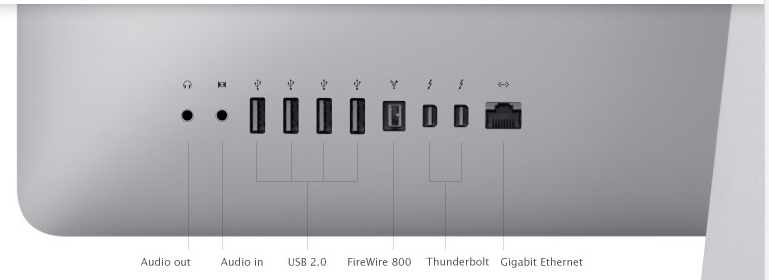
My new MacBook only has two USB3 ports and a headphone jack.
I use the same backup drive that I had in the past, but now it's connected permanently and Time Machine does automatic backups every few hours.
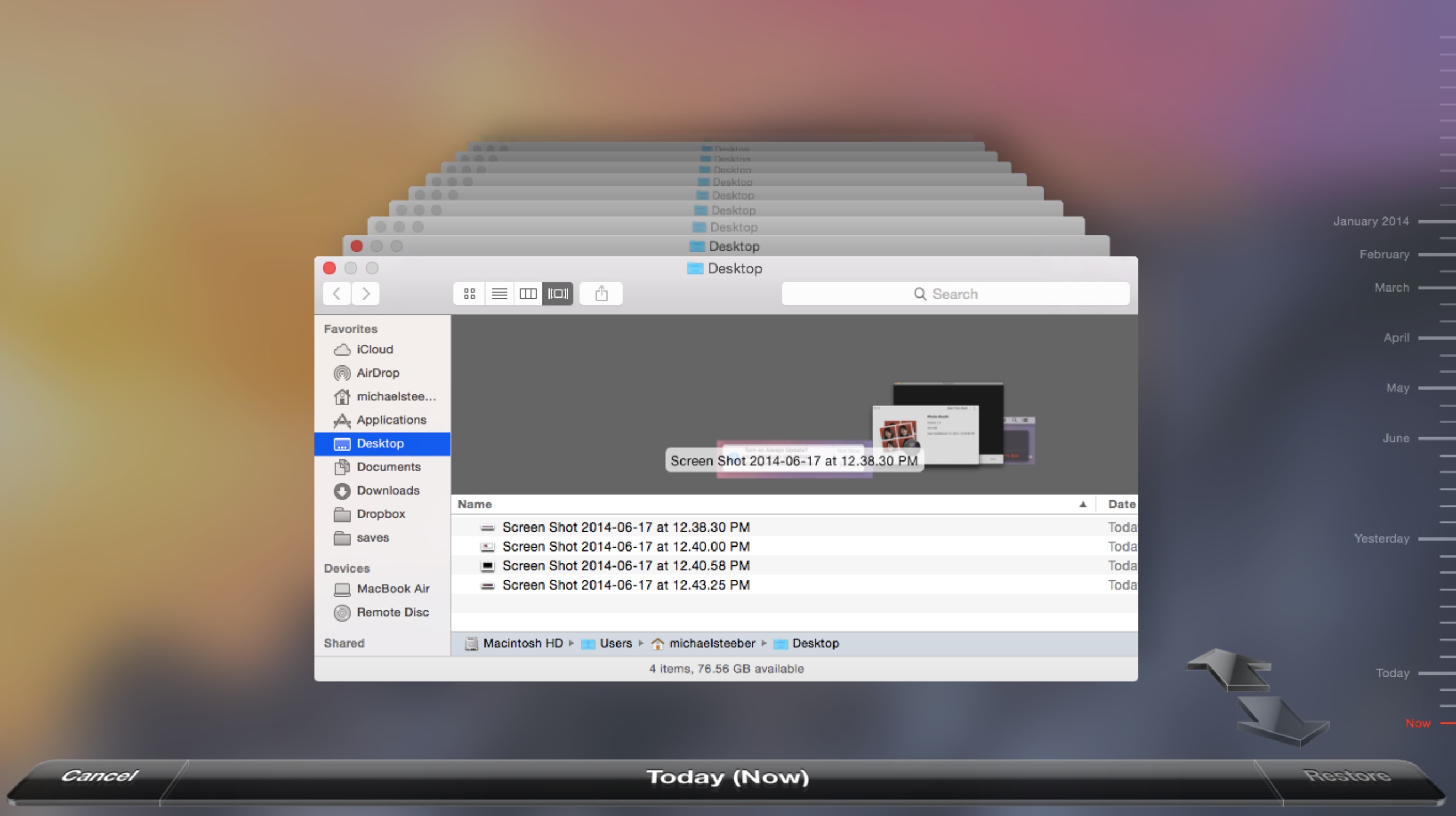
One of the pleasures of working on the Mac is the standardization. On Windows, an app's preferences might be at Tools/Options, Edit/Preferences, File/Preferences. Almost all Mac app have them prefs in the same place.
rtroxel
Recycles dryer sheets
Over the past few years, I've had success with Ubuntu Linux. I installed it on a PC that I assembled from separate parts - a Gigabyte motherboard, a WD hard drive, etc.. Ubuntu was able to find all these parts, and function indefinitely with no crashes or slow-downs.
The only hassle was getting the OS to recognize all the features on my Fujitsu ScanSnap scanner. Fortunately, Fujitsu does make a Linux driver, which is updated frequently.
And speaking of updates, you can choose when to install them, because you get a pop-up telling you that the updates are available. No forced overnight updates.
Roy in New Mexico
The only hassle was getting the OS to recognize all the features on my Fujitsu ScanSnap scanner. Fortunately, Fujitsu does make a Linux driver, which is updated frequently.
And speaking of updates, you can choose when to install them, because you get a pop-up telling you that the updates are available. No forced overnight updates.
Roy in New Mexico
I have a computer that I keep Windows 10 on. So now and then I turn it one for updates. So last night it updates, and reboots like 5 times, and it is slow on each update. This is on a good machine with an SSD. And it still isn't on 18.09, so it will need more updates and reboots soon.
I loathe Win 10.
I loathe Win 10.
Similar threads
- Replies
- 19
- Views
- 447
Latest posts
-
-
-
-
-
-
-
-
-
-
MYGA Company Ratings. AMBest "A vs A+ vs A++" Does it really Matter?
- Latest: ShokWaveRider
