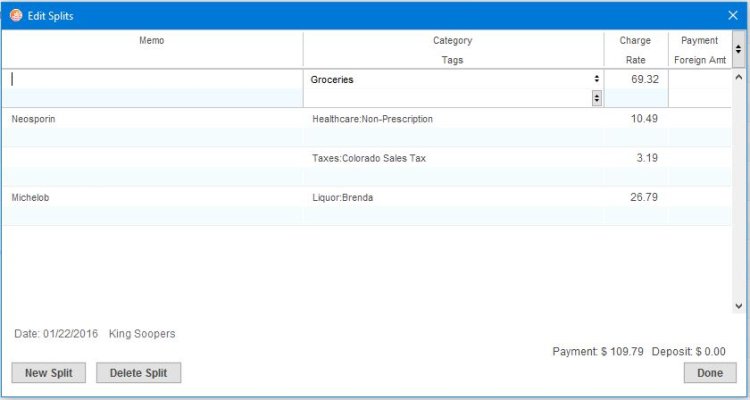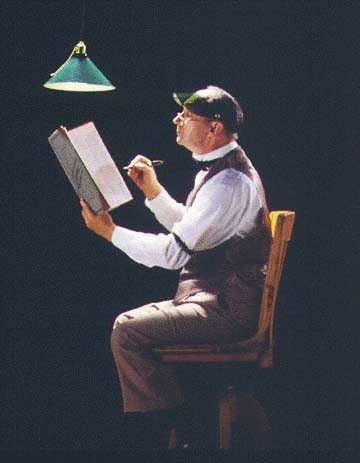aja8888
Moderator Emeritus
I'll be the (mostly) odd man out, and say why bother? Like LARS said earlier:
Total spending is pretty easy if you pay everything out of one, or two accounts like we do. Just note the 'debits' on the account(s) for each month. Then, don't forget to add in 'phantom' expenses - an amount to set aside for a car replacement, maintenance budget, etc. That will tell you if you are within the retirement budget you set up.
Details? We are in the habit of only purchasing things that we feel are of value. As long as we do that, and the total is OK, what do the details matter? If I need to cut, I'll start thinking about what I could do w/o, or do with a lesser item (eat out less, sub chicken for rib eye, fewer concerts, cheaper seats, etc - whatever is discretionary). I fail to see how the detail of " I spent $xxx.xx on 'groceries', or $xxx.xx on gasoline" would help me. Am I going to drive less? Why am I driving more than I want? Wouldn't I just not do that? And if I want to do that, that seems like a bad place to cut from. And "groceries" doesn't tell me anything about chicken drumsticks versus rib eye, it's just a lump number, it probably includes toilet paper, etc.
I really don't understand how this detail helps anyone, as long as they track the total.
-ERD50
I kept very detailed records with Quicken and spreadsheets for 20+ years and the information reviewed periodically was not enlightening as we seem to have spent for what was needed and only bought things we considered of value. We had no problem identifying our spending patterns and had LBOM for years. Like EDR50 above, we don't spend time rigorously categorizing spending but are only interested in staying within our target budget.
We set a monthly budget based on what we need to spend for fixed costs and estimate discretionary items. We track that through CC and ATM cash pulls. Every so often, I check a month or two and if we are not on track, we see where things went off and resolve it. It works for us.