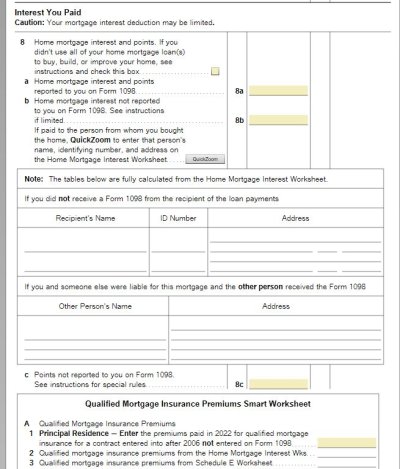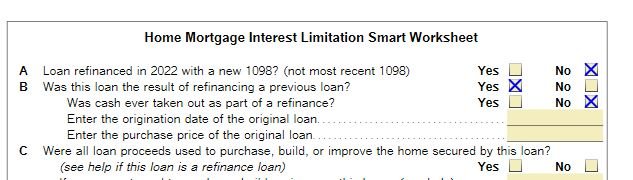I just want to confirm that I entered the information correctly in TurboTax.
When I complete the Deductions and Credits section, Turbo Tax will do a check of this section. I'm getting messages stating that:
1. Income Too High to Deduct an IRA Contribution
2. Screen showing my Backdoor Roth conversions as not taxable.
3. Screen showing IRA Contributions as not deductible.
I assume this is normal in TurboTax for reporting backdoor Roth conversions.
When I complete the Deductions and Credits section, Turbo Tax will do a check of this section. I'm getting messages stating that:
1. Income Too High to Deduct an IRA Contribution
2. Screen showing my Backdoor Roth conversions as not taxable.
3. Screen showing IRA Contributions as not deductible.
I assume this is normal in TurboTax for reporting backdoor Roth conversions.