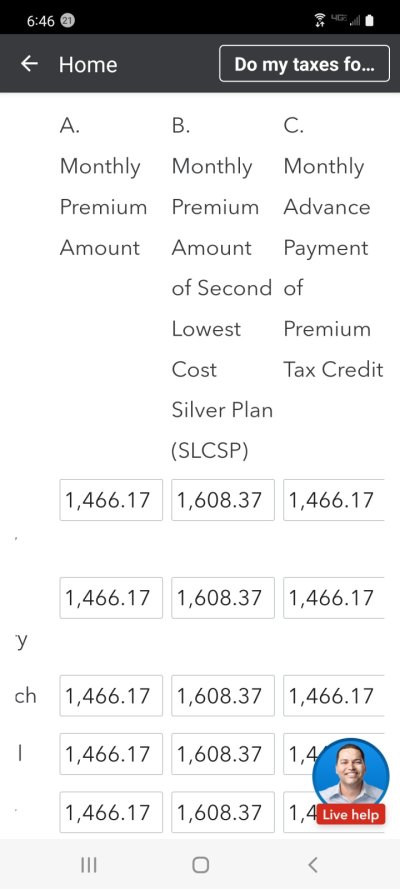The "desktop" version is a software program you purchase from Amazon or direct from Intuit for either Mac or Windows, and download to your computer. I think you can also still buy a CD Rom version? If you buy this version (at a cost of roughly $39-79 depending on whether you need Deluxe, Premier, or Home and Business), you get an actual software program with all the forms loaded in it as well as basic help and FAQs. The software guides you through the preparation using guided interview questions (I think it's called Easy Step or something), but at any time, you have the option of switching directly to the forms and reviewing or filling in numbers in that way. The cost also includes one state tax filing for no additional charge.
I highly, highly recommend using the desktop version of TT rather than trying to use the online version. TT's phone help is notorious for giving incorrect or incomplete answers, so your best bet is to be able to review the forms yourself with the desktop version. If you find a bug in the software and cannot get it to give you the answer you know is correct, this also allows you to override directly in the forms with the correct numbers. I also don't file online. I print out and mail the completed forms the old fashioned way so I don't incur any additional bogus filing charges.