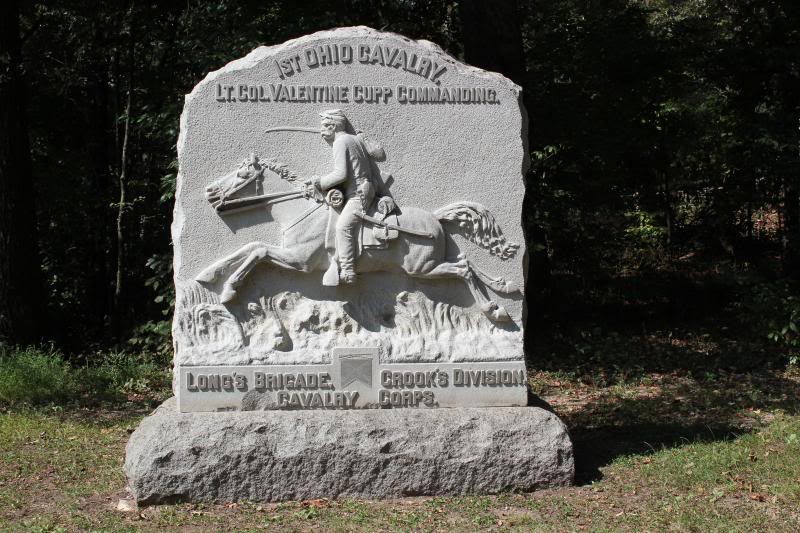bbbamI
Give me a museum and I'll fill it. (Picasso) Give me a forum ...
Thank you, and yes... that would have been the best way...Nice! Can you get there when the light levels are lower so the end isn't blown out, and perhaps use a tripod when the light is low?
However, this covered bridge is in MO and I probably won't be visiting it again anytime soon. The pic was taken with my old digital camera. I do have a tripod, but didn't have it on the trip. I need to use it more often as my hands aren't as steady as they used to be.
When I take pics that tickle my fancy, I print them out in black and white...just love black and white. But with this pic, I think it needs to remain in color as the timbers look rather striking...at least to me.
Last edited: