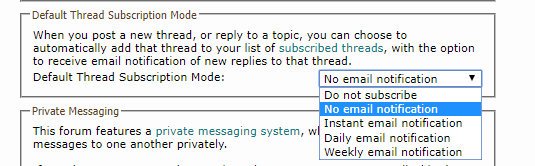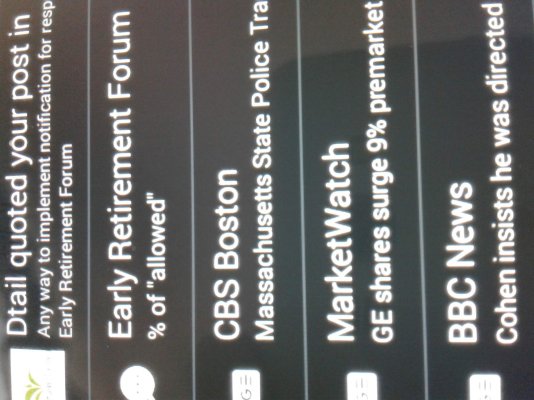ER Eddie
Thinks s/he gets paid by the post
- Joined
- Mar 16, 2013
- Messages
- 1,788
Hi. Is there any way to implement a feature where you would be notified when someone replies to your post? You know, just a little pop-up notification somewhere that says "so-and-so replied to your post."
[edit: To clarify, I'm referring to times when people Quote your post, not just use Quick Reply.]
That would facilitate discussion, because it would encourage a back-and-forth dialog. It is easy to miss other people's replies to your post -- at least I find that to be the case. I have to make sure to check back with threads where I have made a post, then find my original post and see if there was any follow up. I often don't feel like doing that, so I'm sure I miss some people's replies.
It's also a nice encouragement to engage, a sort of reinforcer. Most forums I visit have this feature. It's usually the first thing I notice when I check in -- did anyone reply to my posts? Is there anything I need to respond to?
Anyhow, if that feature could somehow be implemented, I think it would improve the forum and facilitate discussion. Thanks for considering.
[edit: To clarify, I'm referring to times when people Quote your post, not just use Quick Reply.]
That would facilitate discussion, because it would encourage a back-and-forth dialog. It is easy to miss other people's replies to your post -- at least I find that to be the case. I have to make sure to check back with threads where I have made a post, then find my original post and see if there was any follow up. I often don't feel like doing that, so I'm sure I miss some people's replies.
It's also a nice encouragement to engage, a sort of reinforcer. Most forums I visit have this feature. It's usually the first thing I notice when I check in -- did anyone reply to my posts? Is there anything I need to respond to?
Anyhow, if that feature could somehow be implemented, I think it would improve the forum and facilitate discussion. Thanks for considering.
Last edited: