 |
|
 05-19-2018, 07:47 PM
05-19-2018, 07:47 PM
|
#41
|
|
Give me a museum and I'll fill it. (Picasso)
Give me a forum ...
Join Date: Sep 2005
Location: Northern IL
Posts: 26,896
|
 Quote: Quote:
Originally Posted by target2019

Ok, discovered another thing you can do with Firefox, if you want to keep the WYSIWYG editor (meaning don't drop to the standard option in forum).
- go to about:config
- search for editor.use_div_for_default_newlines
- double-click the line to change it to false
Everything above is typed on a line, with enter key pressed at the end.
Say it:
No
Extra
Line
Breaks.
|
That did it! Thanks!
Of course now, my 'warranty' on FireFox is void! Hah, I though that was pretty funny of them.
-ERD50
|

|

|
 |
Join the #1 Early Retirement and Financial Independence Forum Today - It's Totally Free!
Are you planning to be financially independent as early as possible so you can live life on your own terms? Discuss successful investing strategies, asset allocation models, tax strategies and other related topics in our online forum community. Our members range from young folks just starting their journey to financial independence, military retirees and even multimillionaires. No matter where you fit in you'll find that Early-Retirement.org is a great community to join. Best of all it's totally FREE!
You are currently viewing our boards as a guest so you have limited access to our community. Please take the time to register and you will gain a lot of great new features including; the ability to participate in discussions, network with our members, see fewer ads, upload photographs, create a retirement blog, send private messages and so much, much more!
|
 05-19-2018, 08:09 PM
05-19-2018, 08:09 PM
|
#42
|
|
Give me a museum and I'll fill it. (Picasso)
Give me a forum ...
Join Date: Sep 2012
Posts: 11,702
|
 Quote: Quote:
Originally Posted by ERD50

One for the road (no longer politically correct, is it?).
|
Maybe 5 for the road? 
I need to try the computer with 60.x later...
|

|

|
 05-22-2018, 02:17 AM
05-22-2018, 02:17 AM
|
#43
|
|
Thinks s/he gets paid by the post
Join Date: May 2014
Location: Utrecht
Posts: 2,650
|
Thanks for the discussion here - had the same issue with Firefox (60.0.1 as of now).
|

|

|
 05-22-2018, 04:46 AM
05-22-2018, 04:46 AM
|
#44
|
|
Give me a museum and I'll fill it. (Picasso)
Give me a forum ...
Join Date: Jan 2008
Location: NC
Posts: 21,305
|
 Quote: Quote:
Originally Posted by easysurfer

I've had double spacing after quoting articles and had to edit out the spaces. Regular posts seem fine.
|
Iíve noticed same for more than a year, but only when quoting. It doesnít happen often for me, and when it does I can edit and remove the double spacing. I use Firefox and Safari, so it could be Firefox related in my case (hadnít noticed).
__________________
No one agrees with other people's opinions; they merely agree with their own opinions -- expressed by somebody else. Sydney Tremayne
Retired Jun 2011 at age 57
Target AA: 50% equity funds / 45% bonds / 5% cash
Target WR: Approx 1.5% Approx 20% SI (secure income, SS only)
|

|

|
 05-22-2018, 06:22 AM
05-22-2018, 06:22 AM
|
#45
|
|
Give me a museum and I'll fill it. (Picasso)
Give me a forum ...
Join Date: Dec 2008
Location: On a hill in the Pine Barrens
Posts: 9,722
|
In Firefox, you can select the posted article (click and drag through), and right click, then View Selected Source. You'll have a better idea of how things work behind any given post/page.
Since this extra <br> is handled by browser and forum editor, at any given time it can behave in ways you didn't expect. The extra line break is probably annoying to some, but not others.
There also can be unseen codes picked up when someone responds. Again, View Selected Source (after posting), and you can probably figure out what caused it. Maybe someone pasted from another source?
|

|

|
 05-23-2018, 03:42 PM
05-23-2018, 03:42 PM
|
#46
|
|
Give me a museum and I'll fill it. (Picasso)
Give me a forum ...
Join Date: Jun 2008
Posts: 13,150
|
 Quote: Quote:
Originally Posted by Midpack

Iíve noticed same for more than a year, but only when quoting. It doesnít happen often for me, and when it does I can edit and remove the double spacing. I use Firefox and Safari, so it could be Firefox related in my case (hadnít noticed).
|
I got double space-itis now both when quoting and not  . Yes, I am on Firefox.
__________________
Have you ever seen a headstone with these words
"If only I had spent more time at work" ... from "Busy Man" sung by Billy Ray Cyrus
|

|

|
 05-24-2018, 11:48 AM
05-24-2018, 11:48 AM
|
#47
|
|
Give me a museum and I'll fill it. (Picasso)
Give me a forum ...
Join Date: Jan 2008
Location: NC
Posts: 21,305
|
 Quote: Quote:
Originally Posted by easysurfer

I got double space-itis now both when quoting and not  . Yes, I am on Firefox. |
Whoops, just noticed I've been afflicted too, not just some quotes like before. The guidance in post #36 worked for me, thanks. That won't change how FF behaves with other apps/websites? In which case I'll just switch back to "true."
This is a test.
And another.
And another.
__________________
No one agrees with other people's opinions; they merely agree with their own opinions -- expressed by somebody else. Sydney Tremayne
Retired Jun 2011 at age 57
Target AA: 50% equity funds / 45% bonds / 5% cash
Target WR: Approx 1.5% Approx 20% SI (secure income, SS only)
|

|

|
 05-24-2018, 03:08 PM
05-24-2018, 03:08 PM
|
#48
|
|
Give me a museum and I'll fill it. (Picasso)
Give me a forum ...
Join Date: Jun 2008
Posts: 13,150
|
 Quote: Quote:
Originally Posted by Midpack

Whoops, just noticed I've been afflicted too, not just some quotes like before. The guidance in post #36 worked for me, thanks. That won't change how FF behaves with other apps/websites? In which case I'll just switch back to "true."
This is a test.
And another.
And another.
|
Will this work?
Testing 1
Testing 2
Testing 3
Fingers crossed for good measure  .
Looks good!! Thanks, as the double space-itis was driving me bonkers.
__________________
Have you ever seen a headstone with these words
"If only I had spent more time at work" ... from "Busy Man" sung by Billy Ray Cyrus
|

|

|
 05-25-2018, 11:52 AM
05-25-2018, 11:52 AM
|
#49
|
|
Full time employment: Posting here.
Join Date: Oct 2017
Posts: 717
|
 Quote: Quote:
Originally Posted by JoeWras

Help!
Help us please!
We are being double spaced into oblivion!
:
|
[emoji23]
__________________
Whatever failures I have known, whatever errors I have committed, whatever follies I have witnessed in private and public life have been the consequence of action without thought... - Bernard Baruch
|

|

|
 06-02-2018, 09:34 AM
06-02-2018, 09:34 AM
|
#50
|
|
Give me a museum and I'll fill it. (Picasso)
Give me a forum ...
Join Date: Aug 2011
Location: West of the Mississippi
Posts: 17,266
|
OK, let's see if the Firefox change works
Does it?
Yes it does.
Yea!
__________________
Comparison is the thief of joy
The worst decisions are usually made in times of anger and impatience.
|

|

|
 06-02-2018, 09:43 AM
06-02-2018, 09:43 AM
|
#51
|
|
Give me a museum and I'll fill it. (Picasso)
Give me a forum ...
Join Date: Jul 2014
Location: Spending the Kids Inheritance and living in Chicago
Posts: 17,099
|
I noticed this suddenly as well.
Just made the change.
Testing it here
__________________
Fortune favors the prepared mind. ... Louis Pasteur
|

|

|
 06-03-2018, 05:56 AM
06-03-2018, 05:56 AM
|
#52
|
|
Give me a museum and I'll fill it. (Picasso)
Give me a forum ...
Join Date: Sep 2012
Posts: 11,702
|
 Quote: Quote:
Originally Posted by target2019

Ok, discovered another thing you can do with Firefox, if you want to keep the WYSIWYG editor (meaning don't drop to the standard option in forum).
- go to about:config
- search for editor.use_div_for_default_newlines
- double-click the line to change it to false
Everything above is typed on a line, with enter key pressed at the end.
Say it:
No
Extra
Line
Breaks.
|
OK, trying again on the "broken computer" with 60.x.
How is this?
Sorry for the noise.
Does it work?
Should be one blank line above.
Edit: ahhh, that did it! Thank you target2019. If I could, I'd drop you a large bonus so you could join class of 2018. 
|

|

|
 06-03-2018, 06:38 AM
06-03-2018, 06:38 AM
|
#53
|
|
Give me a museum and I'll fill it. (Picasso)
Give me a forum ...
Join Date: Dec 2008
Location: On a hill in the Pine Barrens
Posts: 9,722
|
Waiting for the day Firefox decides to modify the browser behavior, and we get an update that fixes this problem. How will our change to config manifest in future browser? Time will tell.
It is likely I will go part time early 2019. Just sayin'
|

|

|
 06-03-2018, 09:40 AM
06-03-2018, 09:40 AM
|
#54
|
|
Thinks s/he gets paid by the post
Join Date: Mar 2004
Posts: 3,433
|
 Quote: Quote:
Originally Posted by target2019

Ok, discovered another thing you can do with Firefox, if you want to keep the WYSIWYG editor (meaning don't drop to the standard option in forum).
- go to about:config
- search for editor.use_div_for_default_newlines
- double-click the line to change it to false
Everything above is typed on a line, with enter key pressed at the end.
Say it:
No
Extra
Line
Breaks.
|
Thanks, target2019. 
This 'fix' works like a charm!
omni
|

|

|
 06-03-2018, 12:25 PM
06-03-2018, 12:25 PM
|
#55
|
|
Give me a museum and I'll fill it. (Picasso)
Give me a forum ...
Join Date: Sep 2005
Location: Northern IL
Posts: 26,896
|
 Quote: Quote:
Originally Posted by target2019

Waiting for the day Firefox decides to modify the browser behavior, and we get an update that fixes this problem. How will our change to config manifest in future browser? Time will tell.
It is likely I will go part time early 2019. Just sayin'
|
Yes, and why isn't it in some sort of user-friendly preferences setting or something? This is easy once a guru like you show us, but even though I ain't afraid of no tech, I would have no idea to look for "editor.use_div_for_default_newlines". What the heck is that?
How is it you found the solution, my searches came up empty?
-ERD50
|

|

|
 06-09-2018, 09:30 AM
06-09-2018, 09:30 AM
|
#56
|
|
Give me a museum and I'll fill it. (Picasso)
Give me a forum ...
Join Date: May 2006
Location: west coast, hi there!
Posts: 8,809
|
Firstly, in Firefox I can see the extra newline when I use "Preview Post" before doing a "Submit Reply" in the advanced editor. I don't have to actually submit the post to see this. Using this method I do not see an additional newline when preparing a post on the Bogleheads forum. So maybe this forum's software is partly to blame?
Second, when I looked into that about :config setting I saw this:
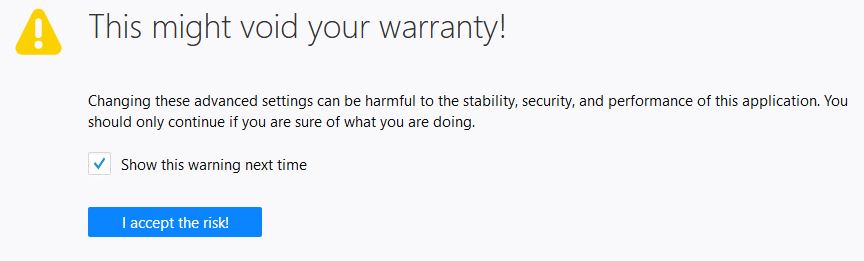
I'm not sure I want to go this route since it's a workaround to a fairly minor problem. Will I remember this change if it causes other issues unrelated to this forum. What about security?
|

|

|
 06-09-2018, 11:40 AM
06-09-2018, 11:40 AM
|
#57
|
|
Give me a museum and I'll fill it. (Picasso)
Give me a forum ...
Join Date: Sep 2005
Location: Northern IL
Posts: 26,896
|
I took the 'warranty' warning as joke. This is free-ware, there is no warranty.
I think you do have a valid point about remembering this change if it did affect something else. Not likely, but could happen.
I do try to log changes like this, it helps when/if you reinstall something.
-ERD50
 Quote: Quote:
Originally Posted by Lsbcal

Firstly, in Firefox I can see the extra newline when I use "Preview Post" before doing a "Submit Reply" in the advanced editor. I don't have to actually submit the post to see this. Using this method I do not see an additional newline when preparing a post on the Bogleheads forum. So maybe this forum's software is partly to blame?
Second, when I looked into that about :config setting I saw this:
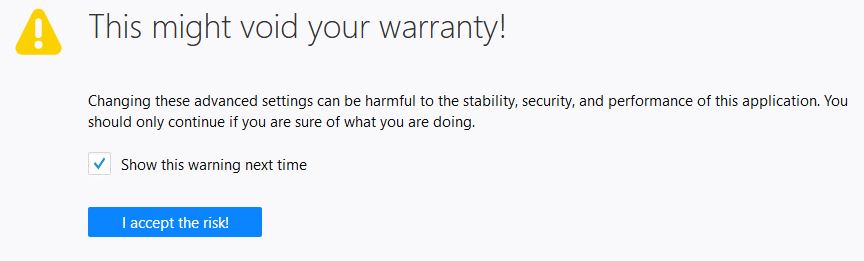
I'm not sure I want to go this route since it's a workaround to a fairly minor problem. Will I remember this change if it causes other issues unrelated to this forum. What about security? |
|

|

|
 06-09-2018, 11:51 AM
06-09-2018, 11:51 AM
|
#58
|
|
Give me a museum and I'll fill it. (Picasso)
Give me a forum ...
Join Date: Sep 2012
Posts: 11,702
|
Right. Warranty? Really?
OK, if it doesn't work, I delete the old version and reinstall.
They just don't want people badgering them about this. It is fine.
|

|

|
 06-09-2018, 04:18 PM
06-09-2018, 04:18 PM
|
#59
|
|
Give me a museum and I'll fill it. (Picasso)
Give me a forum ...
Join Date: May 2006
Location: west coast, hi there!
Posts: 8,809
|
I didn't really think about the warranty wording. Probably is a bit of a joke but it did serve as a good warning.
|

|

|
 08-06-2018, 07:55 AM
08-06-2018, 07:55 AM
|
#60
|
|
Thinks s/he gets paid by the post
Join Date: Aug 2017
Posts: 2,111
|
Oh you know I thought I was crazy!!! Also on FF.
|

|

|
 |
|
|
Currently Active Users Viewing This Thread: 1 (0 members and 1 guests)
|
|
|
 Posting Rules
Posting Rules
|
You may not post new threads
You may not post replies
You may not post attachments
You may not edit your posts
HTML code is Off
|
|
|
|

 » Recent Threads
» Recent Threads
|
|
|
|
|
|
|
|
|
|
|
|
|
|
|
|
|
|
|
|
|
|
|
|
|
 » Quick Links
» Quick Links
|
|
|

