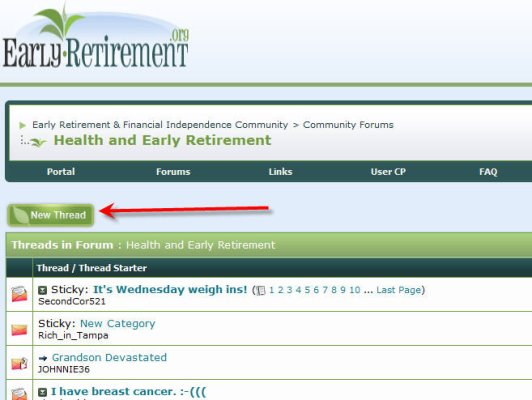W2R
Moderator Emeritus
no problems here (yet)
I'm using IE9 too, with Windows 7, and it is not happening for me. Odd!
I'm using IE9 too, with Windows 7, and it is not happening for me. Odd!
Last edited:
Is anyone still seeing this issue?
I'm OK, too (at least I think so...)
One more question: how can you do "thanks" on the iPad app?
Ah, much better. Thanks!
Nords said:Ah, much better. Thanks!
Ahhhh!Ah, much better. Thanks!
You managed to post one question, so you're off to a good start. Here's some information that should help: http://www.early-retirement.org/forums/f32/forums-101-posting-accounts-basics-40168.htmlsomeone help me learn how to post a question, forum, etc. I am new at this HELP