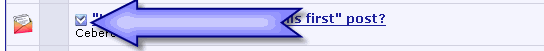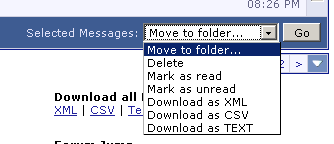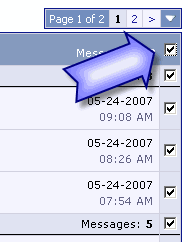The session was logging people off after 15 minutes. It is now set to 1 hour.
If you want to stay logged in longer then that, please make sure and check the "remember me" box so a cookie can keep you logged in.
If you want to stay logged in longer then that, please make sure and check the "remember me" box so a cookie can keep you logged in.