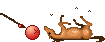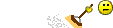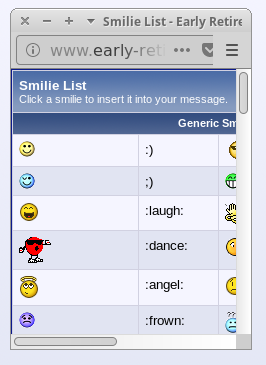ERD50
Give me a museum and I'll fill it. (Picasso) Give me a forum ...
There are a bunch of "Smilies" on the right side of the post compose page, and a "More" link.
Two (1st world) issues:
1) When I click "More", it opens a small window that I always need to grab and expand to find what I want. Can this "More" window be made larger, sized to show all content w/o scrolling/re-sizing?
2) Many of the Smilies that I use regularly are easy to remember and easy to type (just a ":" or ";" followed by a ")" or "(" ). But the ones that are harder to remember, are on the "More" page. Can we change/add/subtract to the set that are on the right pane?
TIA - ERD50
Two (1st world) issues:
1) When I click "More", it opens a small window that I always need to grab and expand to find what I want. Can this "More" window be made larger, sized to show all content w/o scrolling/re-sizing?
2) Many of the Smilies that I use regularly are easy to remember and easy to type (just a ":" or ";" followed by a ")" or "(" ). But the ones that are harder to remember, are on the "More" page. Can we change/add/subtract to the set that are on the right pane?
TIA - ERD50

 .
.