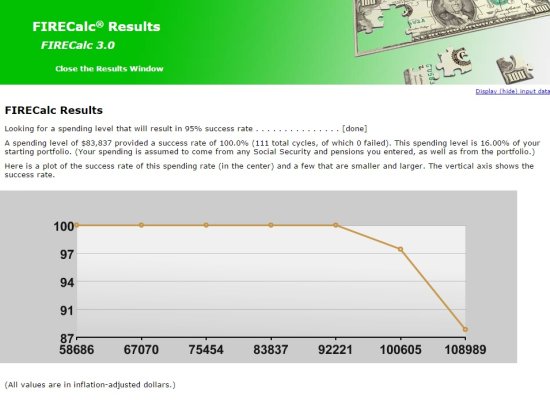@OP, the investigate tab does contain the slight disclaimer "(usually within 1%)". It is possible that the goal-seek function, given your particular inputs, can't get within 1% of 95% but can get within 5% of 95% (i.e., 100%). I'm not sure why that would be exactly...my guess is that it is an iterative solver that sometimes can't zoom in quickly enough sometimes, so it gives a result that is "somewhat close" quickly rather than a "really close" result slowly.
Usually when I have done searches of this type it will get within 1%. This is the first time I've seen it not do so. My guess as to why is that you're looking at a relatively high spending rate, and it is possible that the site is tuned towards more median spending levels. As an experiment, you could divide all of your inputs by 2 (divide income by 2, spending by 2, assets by 2, etc.) and see if it does better with the investigate function. (Just don't forget to double the resulting spending level again ;-) )
@mistermike, the result of the investigate window will always show the result ($83,837) in the middle and a few data points above and below. The fact that the next higher data point also hit 100% was probably an artifact of it not hitting very close to 95% in the first place.